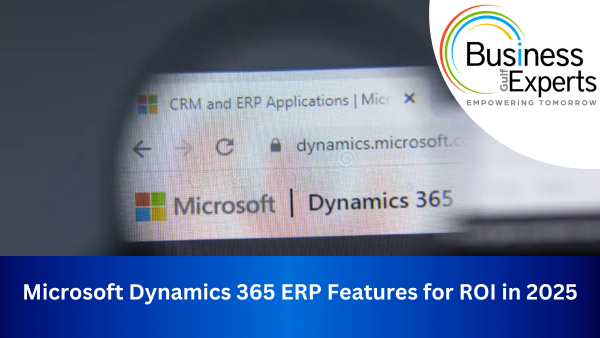Data security is the most important part of any business management software, as it affects everything from being compliant with system integrity and reaching local compliance standards to the user experience. Do you have queries regarding managing security settings in your Microsoft Dynamics Great Plains installation? Well, this blog can help you approach security in GP in the easiest manner.
Approaching Security in Dynamics GP through Security Planning
Security in Dynamics GP is approached through security planning, in which security roles, tasks and permissions of users are defined to control access of users only their defined roles so that critical data remains protected.
Why is it important to security planning in Dynamics GP?
Human errors are always a possibility when working with business management software. While backup of data and data integrity testing can save you from a lot of trouble, taking care of security in Dynamics GP is important to prevent downtime and errors that occur due to users running utilities that can accidentally change data in the wrong way.
While creating new users or assigning roles, it is always better to test and validate the security settings before giving access to the users, as the roles defined by Microsoft may not meet the expectations of your business.
Understanding Security in Dynamics GP
One method of managing user permissions in Microsoft Dynamics GP is through the security feature. An outline of Dynamics GP’s security features is as follows:
Assigning responsibilities to users is the primary method of controlling access in Dynamics GP’s role-based security paradigm. An assortment of tasks with individual activities making up each job, constitutes a function.
Security Roles:
A job in an organization is defined by a set of responsibilities called a role. Users’ access levels within GP are defined by the roles that are assigned to them. Access to all features inside GP would be granted to the PowerUser role.
Security Operations:
Data entry for vendors and posting of payables transactions are examples of business processes that require tasks. Operations are the foundational building blocks of security. Permissions to post, access certain windows, and run reports are all part of operations in Dynamics GP.
Guidelines for a Secure Dynamics GP Environment
At Business Experts Gulf we have developed a set of basic guidelines for client security that we strongly recommend:
Keeping current responsibilities and duties unchanged:
Retain all current security responsibilities and tasks in place. Instead, make multiple copies so you can easily edit and test them.
Try out new responsibilities:
Before rolling them out to production users, try out any new responsibilities with a trial user. Maintaining up-to-date security settings that are in sync with your company’s procedures and needs requires regular reviews and audits.
Make a password-protected system for important tasks:
To prevent unauthorised access to GP system-level windows, like those used for user or company deletion, set up a system password. When testing, don’t be hasty or careless with the permissions you give out. Never presume that a job or assignment actually performs its stated function. it’s important to test them to understand their true behaviour.
Conclusion
Maintaining up-to-date security settings that are in sync with your company’s procedures and needs requires regular reviews and audits. Managing security isn’t rocket science, but it is time-consuming and detail-oriented. To better manage your security settings and receive assistance with security projects, we suggest collaborating with a knowledgeable Dynamics GP partner like Business Experts Gulf.