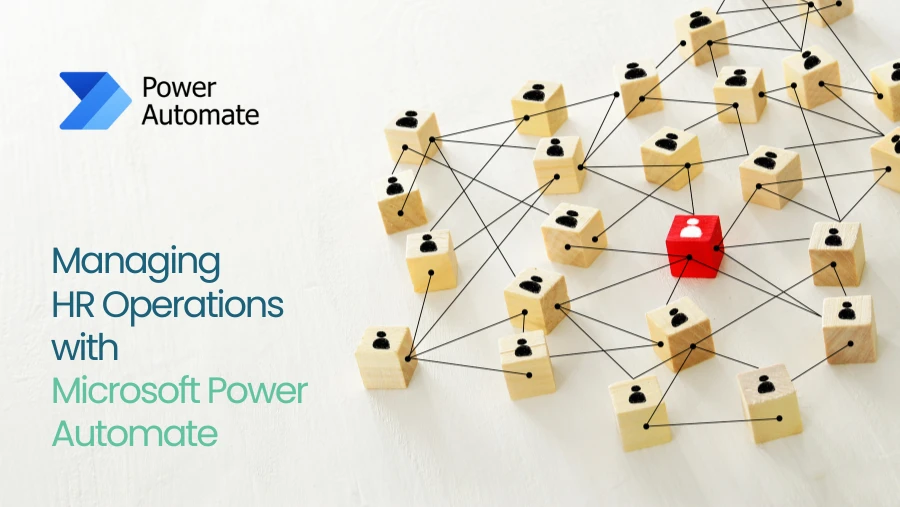Project Managers & Dynamics 365 – Project Service Automation
Dynamics 365 – Project Service Automation or PSA for short, is not only an ideal tool but also a powerful tool for project managers. One of the most popular tools undoubtedly in the current scenario is the Microsoft Project which allows building work breakdown structure into a project plan where dependencies, resources, durations and dates can be assigned. Dynamics 365 PSA offers a much higher level end-to-end effective solution. As an added feature, this robust software tool also links the sales team to the delivery team.
Features include some amazingly unique benefits that are listed below:
Dynamics CRM Opportunities – Linkages:
Fixed Fee, Time & Materials, project quotes and budgets
The sales team is presented with project related indicators that give more insight around:
Meeting customer expectations and
Revenue goals of sales

Dynamics Project Services Automation Features
- Activities of a project and leverage Business Process Flows to standardize the flow and activities of a project
- For ensuring standardization or consistency, project plan templates can also be used
- Set resource labor rates as these rates are centralized this offers an automated structure thereby ensuring standardized budget capability
- Set Billable & Non-billable charge categorization
- WBS or work break down structure in project management system can be created:
- Classify by phrase or sprint
- Generate dependencies
- Enter roles and resources
- Comprise effort and duration
- Display date ranges
- Manage Gantt charts
Cross project resource forecast, utilization and availability

Linkages with Dynamics Time Entries
Time could be directly entered by resources against projects that are maintained in Dynamics which offers accurate and up to date budget details.
Resource time entries can be entered against specific project tasks which allows for traceability of plan vs. actual effort

It can be observed from the listed features that this is more than just a project management tool. Furthermore, tt is capable of providing all the required skills to ensure that the process and control of your organization’s PMO are standardized and strictly followed.
More importantly, the Delivery Management team gets full reporting and management capabilities across the portfolio of projects. Additionally, this multipurpose tool bridges the divide between the sales team and the delivery team. Marvelous!