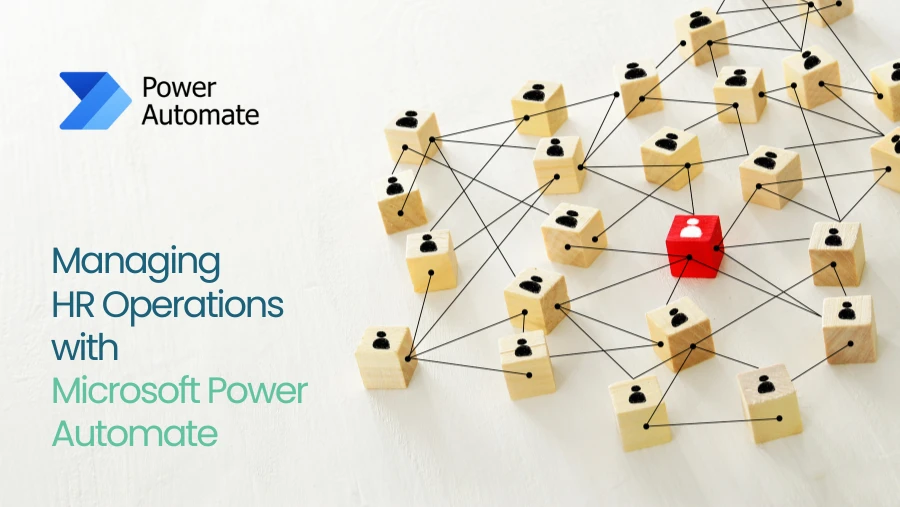Data is the New Oil
-Mathematician Clive Humby-
Just as oil fueled the industrial revolution, data is the driving force behind the digital revolution, shaping the way businesses operate in today’s world. In this era, data serves as the foundation for strategic decision-making, enabling organizations to identify trends, uncover opportunities, and address challenges with precision.
Business Intelligence (BI) tools play a pivotal role in this transformation. Among them Microsoft Power BI has emerged as a top-tier platform for data visualization and business intelligence, enabling organizations to turn raw data into meaningful and actionable insights.
One of the most captivating aspects of Power BI is its seamless data integration, allowing users to connect a vast array of data sources- from simple excel workbook to complex databases no matter if it resides in the cloud, on-premises. With the help of Powe query Editor, developers can transform the data and create a strong foundation for extracting meaningful insights.
Data visualization still remaining as the most exciting feature of Power BI, offering dynamic and interactive charts, graphs, tables, and maps that vividly showcase and bring your data to life.
Another exiting feature of Power BI is the formula language in Power BI which is called DAX (Data Analysis Expressions). It enhances the analytical capabilities of Power BI, allowing users to extract deeper insights from their data.
Aligning with the latest AI trends, Power BI has integrated a wide range of AI capabilities in all Power BI elements that are Power BI Desktop, Power Query Editor and Power BI Service. These features empower users to perform advanced analytics, such as predictive modeling, natural language queries, and AI-driven data insights, directly within the platform. By incorporating these innovations, Power BI enables businesses to stay ahead in the digital landscape, making data analysis smarter, faster, and more intuitive than ever before.
Empowering Decision-Making: AI and Power BI Unite for Better Outcomes
Power BI AI features automate complex analyses, allow users to interact with their data through natural language queries, improving accessibility and productivity for both technical and non-technical users. AI-powered visuals and recommendations help organizations make more informed decisions by revealing insights that might otherwise remain hidden in large datasets. By integrating AI, Power BI evolves into a dynamic analytics tool, enabling businesses to maintain a competitive edge and thrive in an increasingly data-driven world.
Power BI offers a variety of AI features designed to help users explore and analyze data, such as Key Influencer, Decomposition Tree, and Smart Narrative visuals. Developers can leverage AI to build Quick Measures, generate Draft Dashboards, and create Columns from Examples. Additionally, the AI Insights feature in the Power Query Editor provides access to a range of pre-trained machine learning models, streamlining and enhancing data preparation processes.
Key AI Capabilities in Power BI
The Power Query Editor in Power BI incorporates AI features so developers able to enhance the data preparation efforts.
Pretrained AI on text and images
With Text Analytics and Vision in Power BI, you can apply different algorithms from Azure Cognitive Services to enrich your data in Power Query.
Able to recognize over 120 languages: empower accurate processing and analysis of multilingual text data, ensuring relevant insights and effective communication across different languages.
Determine the emotional tone of a message: allow businesses to understand overview of customers’ reaction if it is positive, negative, or neutral by analyzing sentiment in customer reviews, social media, and forums.
highlight key topics and themes: extracts the most important phrases from unstructured text data, particularly useful for summarizing large volumes of text, such as customer feedback or social media posts.
Identifies and returns tags for over 2,000 objects: analyze images and generate descriptive tags based on identified objects.
Machine Learning
The Azure Machine Learning integration under the AI Insights feature in Power BI’s Power Query Editor is a powerful capability that bridges the gap between machine learning and business intelligence. This integration allows users to leverage pre-trained ML models, or their custom models hosted on Azure ML directly within Power BI, enhancing the depth of data analysis and predictions.
Using AI to Create Column from Example
Column From Example is an AI feature which is available in Power Query Editor to quickly and easily add a new column to a Power BI dataset. It allows developers to feed example results into a separate column. Power BI will detect the pattern and generate the remaining rows.
So, integrating cutting-edge AI features directly into the data transformation process power BI empowers users to prepare, clean, and enrich their datasets more efficiently, enabling deeper insights and improved decision-making.
Not only Power Query Editor, Power BI Desktop and Power BI service also enrich with several AI features.
Advanced AI Visuals in Power BI Desktop
Power BI has 4 different AI powered visuals that are separate from the regular visuals in Power BI. Each one is designed to help users explore their data in different ways.
- Q&A – Allows you to use plain language to ask questions about data.
- Key Influencers – Helps identify factors that drive a metric of interest.
- Decomposition Tree – Explore data across multiple dimensions and easily drill into details.
- Smart Narrative – Summarizes data and places insights into plain language.
AI to Recommend Dashboards in Power BI
When the user is having a published data set in Power BI service user can leverage AI to suggests relevant dashboards and layouts that align with the context of the dataset. This feature provides an excellent starting point/ encouragement for non-technical users or beginners by automatically generating a title, a few KPI examples, and a Q&A visual linked to another chart.
Quick measures in DAX
The Quick Measure functionality in Power BI is essential for simplifying the creation of complex calculations without requiring extensive knowledge of DAX (Data Analysis Expressions). It provides a user-friendly interface where users can select predefined calculations, such as percentage differences, rankings, or rolling averages, and apply them to their data. This feature saves time, reduces errors, and makes advanced analytics accessible to non-technical users, enhancing the efficiency and accuracy of report creation.
The Biggest and latest announcement about AI in power BI is:
Microsoft Copilot is bringing ChatGPT to Power BI
Microsoft Copilot is integrating the advanced conversational AI capabilities of ChatGPT into Power BI, revolutionizing how users interact with data. This integration allows users to ask natural language questions about their data and receive insights, recommendations, and visualizations directly within the platform.
Copilot empowers users of all technical levels to explore and analyze data efficiently by streamlining the process of uncovering trends and generating reports, making Power BI even more intuitive and powerful for decision-making.
Conclusion
Power BI exemplifies how data analytics can evolve to meet the demands of a rapidly changing digital landscape. By integrating advanced AI capabilities into its ecosystem, Power BI empowers users to transform raw data into actionable insights, democratizing access to powerful analytical tools for both technical and non-technical users. From automated dashboards and Quick Measures to predictive modeling and natural language queries, Power BI’s AI-driven features enhance productivity, accessibility, and decision-making. As organizations continue to navigate an increasingly data-driven world, Power BI stands out as a dynamic platform, combining innovation and intelligence to help businesses maintain a competitive edge and achieve their strategic goals.