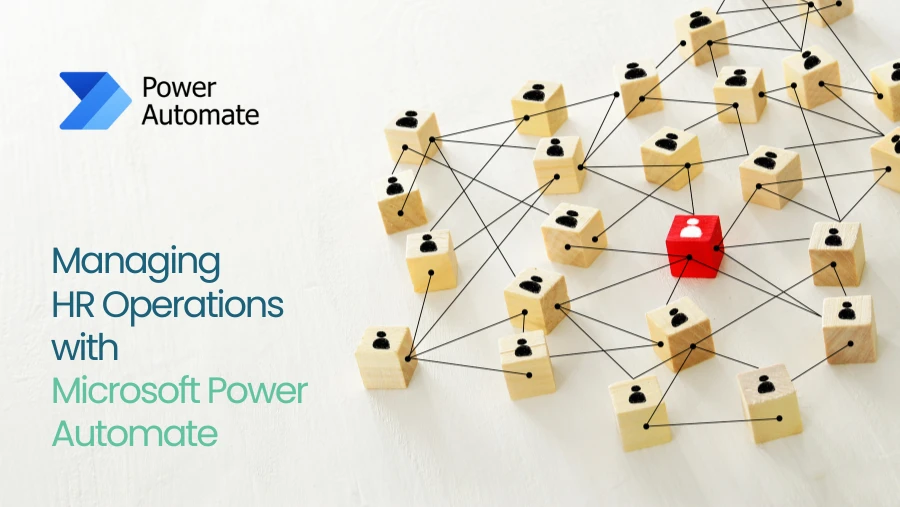For companies to thrive in today’s environment of innovative technology and unique business needs, Power Apps integrated with Business Central have become an essential chemical. The robust features of Dynamics Business Central and the ease of use of Power Apps’ low-code feature make this a popular choice among business owners.
Process & Benefits of Power Apps Integration with Business Central
What makes a company stand out is the special way it handles both internal and external operations as it pursues expansion. As company owners and decision-makers, we have come to accept this as truth based on feedback from customers and projections of market trends.
Resources, infrastructure, and technological business solutions are necessary for controlling and streamlining the company’s distinctiveness. There are a number of processes in contemporary companies that must be executed precisely.
Obtaining sales data in real-time, synchronizing inventory across warehouses, automating billing, and creating upsell and cross-sell chances are also important.
A well-aligned enterprise resource planning (ERP) system, such as Microsoft Business Central, can help you quickly overcome such obstacles. Any sort of organization, no matter how big or small, can benefit from this comprehensive cloud-based solution’s extensive features for managing and streamlining operations.
Microsoft Dynamics 365 Organization Central is an affordable and dependable solution that can be easily customized and integrated with local systems to suit the unique needs of every organization.
Building bespoke apps to match a company’s unique needs is a breeze using Power Apps, a solution from the Microsoft Power Platform.
Some of the Advantages of Power Apps
Scanning in Real Time
The company can use Power Apps to create specialized apps that scan barcodes with mobile devices for inventory tracking. There is a two-way connection because any changes made in the mobile app will also be reflected in the Business Central database.
Notifications of Stock Changes
The user can be notified of stockouts, overstocks or both by enabling the custom-build application to track inventory levels. You can use it to keep your stock levels optimal.
Making a purchase order
Power Apps allows you to generate purchase and sale orders according to stock levels. The software will automatically retrieve data from Business Central, such as product information and pricing, based on your inputs.
Enhance productivity, efficiency, and accuracy through the integration of Power Apps with Business Central
- Power Apps have many uses. With Microsoft Power Apps, you can create low-code apps to automate specific company processes.
- Create specialized apps that help salespeople monitor leads, opportunities, and prospects while keeping an eye on the conversion rate.
- use field, and support agents keep tabs on client complaints, available resources, and the progress of problem resolution with the use of applications.
- Construct a procedure for the submission of purchase requests, leave requests, and cost reports.
In short, if you want a better business central experience, install power apps.
With Microsoft Power Apps, a company may streamline a complicated process or operation with a purpose-built app that more than pays for itself. Business Central typically offers standard capabilities, but what happens when organizations need sophisticated tools to streamline a process?
Get Business Central’s Integration with Power Apps
Improved Effectiveness
Increase overall efficiency while keeping a growth plan in place by embracing automation and eliminating system redundancies. Power Apps allow you to automate resource-intensive, repetitive, and manual processes, doing away with the possibility of human error.
Mechanization
Make use of cloud-based automation to streamline company processes and encourage staff to do the same. In addition, you may speed up the process and decrease the need for human data entry by using Microsoft Power Apps to retrieve crucial information and establish pre-defined triggers.
Enhanced Efficiency for Users
Put together an app and modify its UI to fit the unique needs of different jobs. With its help, you can take in the data you need to get things done. Additionally, with cloud deployment, you have access to Microsoft Dynamics Business Central data at any time and from any location.
Clear Data Display
With D365 Business Central and Power Apps, you can create bespoke dashboards that provide access to data in real time. You may get reliable insights to base your judgments on facts when you have everything in one place. In addition, you can link many data sources to Microsoft Power Apps for in-depth research.
Simple Expansion
One of the greatest things about the Microsoft Dynamics 365 ecosystem is how well it scales. As your company expands, you may scale up or down the performance of Power Apps and Microsoft Business Central. In addition, you can tailor your applications to certain departments in order to meet their specific needs and overcome their specific obstacles.
Feel free to reach out to Business Experts Gulf about integrating Power Apps into Business Central in easy and straightforward manner.