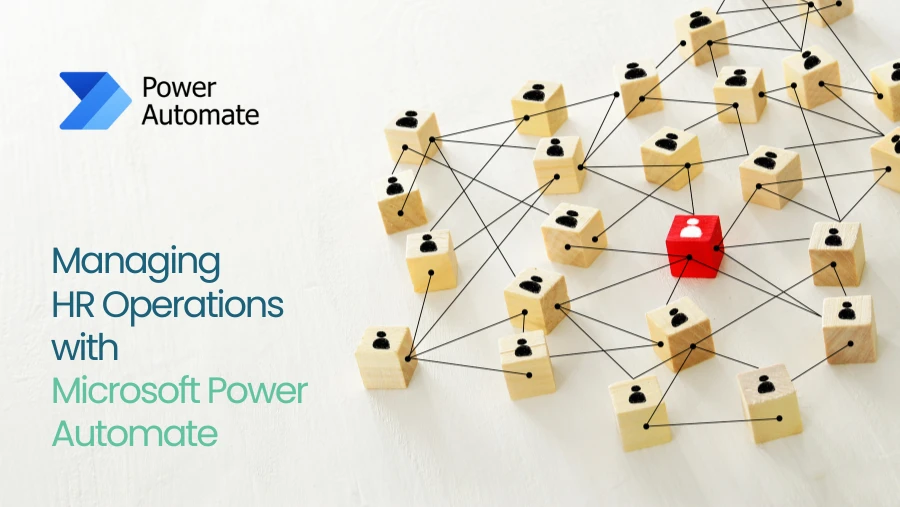Managing operations is necessary to run any business effectively and efficiently. Businesses can use the perfect ERP (Enterprise Resource Planning) solution for this reason. Out of all the solutions in the market, NAV & Business Central is celebrated the most. NAV is a traditional type of solution while Business Central comes with all modern and advanced features. Because of modern solutions, every business is now going toward Business Central, which helps in the development and streamlining of processes such as the app development process, ensuring seamless integration and efficiency. If you are also upgrading from NAV to Business Central then this guide will definitely help you in some ways.
Reasons to Switch Toward Business Central
Switching from NAV to Business Central is favourable in a number of ways for many businesses which are as below:
- Business Central has an easy-to-use interface with many modern features that you can’t find in NAV.
- Business Central has the ability to integrate other Microsoft Office applications with it that enhance the overall output of your business.
- NAV does not have much financial insight like reporting and analysis information that Business Central has.
- With the use of Business Central, you can run your whole business in one platform which is not possible in Microsoft Dynamics NAV.
- You don’t have to be tense about upgrading software if you use Business Central, because it provides an automatic upgrade feature which is not available in Microsoft Dynamics NAV.
The Perks of Business Central
Below is the list of some major benefits of Business Central:
- Cloud-based service
- User-friendly interface
- Regular Upgrades
- Scalability
- Real-time insights
- Cost reduction
Also Read: Role of Microsoft Dynamics 365 for Finance and Operations
How to Move Microsoft Dynamics NAV to Business Central
At the time of upgrading from Microsoft Dynamics NAV To Business Central do not forget to follow these steps for easy transformation:
Step 1: The first thing to do before upgrading to Business Central is to thoroughly understand everything about your Dynamics NAV platform. List down some benefits that you are not getting in NAV but want from Business Central. This will assist you in planning the right way.
Step 2: After planning, proceed to back up all your data from the NAV platform. While doing a backup, keep data integrity in mind. Because of this, if any trouble occurs while upgrading data, then you can recover it.
Step 3: Now transfer your data onto a new Business Central platform. Remember that all data migrated properly without loss of anything. You can use many types of different tools in this process.
Step 4: If you want any configuration changes in Business Central according to your business’s unique requirement then you can customize it. You can also add many extensions and applications as needed. Make sure to add advanced features to enhance overall performance.
Step 5: After all main steps are completed, test the working capability of Business Central. Check that all data is proper & accurate and every function is working properly before using it in the real world. You can also set up a training program to explain to teams how it works.
Also Read: Is Business Central similar to Dynamics NAV?
Conclusion
Upgrading from NAV to Business Central is a very clever move that comes with numerous advantages. You can utilize Business Central’s modern technology to maximize its full potential. With expertise and industry-leading practices, Business Experts Gulf offers a successful upgrading process. We help businesses complete all the steps properly to give the best experience.