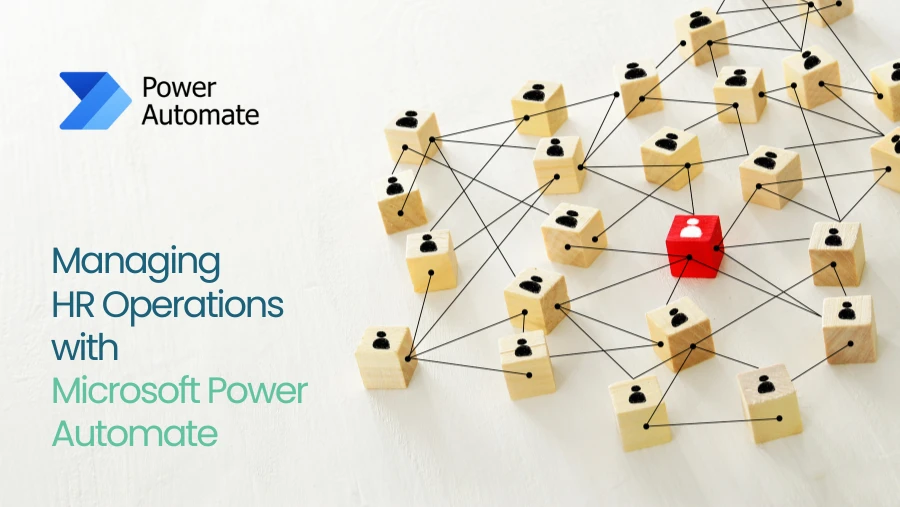Within the constantly changing world of business technology, Microsoft stands out as offering cutting-edge solutions to prove apt to any organization. The latest of them is Microsoft Fabric, an extension of Dynamics 365. Integration promises to change the way data and insights will come in to inform strategic decisions. Here’s what you need to know about Microsoft Fabric for Dynamics 365:
What is Microsoft Fabric?
An integrated analytics platform collecting knowledge of data integration, data engineering, data warehousing, and business intelligence experience. This tool simplifies data management and analytics for organizations to drive more informed decisions through data. The integration of Fabric with Dynamics 365, gives Microsoft give its users additional tools to visualize, analyze, and make information related to their business in any application.
Components of Microsoft Fabric
Microsoft Fabric is an open business intelligence platform that helps organizations gain systematic access to data to make data-driven decisions. It offers several services, including:
Azure Data Factor: a service for creating and managing pipelines of data in businesses;
Synnapse Data Engineering designs builds, and maintains large infrastructures that house a big data volume;
Synnapse Data Science, which brings actionable insights out of available data.
Synapse Data Warehouse offers a unified experience in designing and managing data warehouses and big data analytics that is integrated with SQL Data Warehouse and Apache Spark.
Synapse Real-Time Analytics helps businesses process and analyze their streaming data in real time, and this lets companies visualize and share insights with stakeholders.
Also Read: Everything You Need to Know about Microsoft Dynamics 365 Business Central
Main Characteristics of Microsoft Fabric for Dynamics 365
Seamlessly Integrated Data
This is what Microsoft Fabric promises: it unifies all sorts of data in place—from CRM, ERP, and other business applications—so the users of Dynamics 365 can easily manage and analyze them with the same analytics platform. This would give an organization an all-around view that can bring deeper insights and better decision-making.
Increased Analytics and Reporting
Fabric is tapped by Dynamics 365 to tap advanced analytics capabilities through machine learning and AI-driven insights. This opens windows into understanding trends or patterns possibly not yet clear in the data. It empowers the end-users to see critical KPIs and metrics that power storytelling with the data and decision-making with customizable dashboards and reports.
Real-Time Insights
With the pace of the business environment of today, real-time data becomes critical. This is why access to current information via Microsoft Fabric for Dynamics 365 users is quite important: being able to respond quickly to shifts in the market and changes in customer needs can really be improved with agility. Agility improves customer satisfaction and also increases the efficiency of operations.
Also Read: Optimize HR Processes with Dynamics 365 Business Central
Scalability and Flexibility
Data grows with a company. Microsoft Fabric is an infrastructure that grows along with the business, accommodates more and more data; and complexity, and maintains performance. Its architecture is flexible enough to suit any need of an enterprise analytical system, big or small.
Collaboration and Accessibility
Microsoft Fabric fosters inter-team collaboration with a unified analytics platform. All the participants from various departments will get one view of the insights, thus, data culture will be encouraged. Also, it promotes cross-team collaboration by enabling teams to work more effectively together with Microsoft 365 tools like Teams and SharePoint.
Reasons to Integrate Microsoft Fabric with Microsoft Dynamics
Microsoft Fabric is a powerful suite of ERP and CRM systems that can streamline processes, automate repetitive tasks, improve transparency, and make data-driven decisions.
It offers a unified data platform, centralized storage, and advanced analytics tools like Azure Synapse Analytics.
Fabric’s scalable infrastructure allows businesses to handle large volumes of data while optimizing performance and accuracy for D365 applications.
It also streamlines business processes, offers enhanced security and compliance features, and allows seamless collaboration with other Microsoft tools.
It also optimizes operational costs and resource allocation, reducing expenses and improving ROI.
Fabric’s integration with Dynamics 365 allows for future-proofing, as it stays updated with the latest technological advancements.
Also Read: Sales Management in Microsoft Dynamics 365 Business Central
Installing Microsoft Fabric on Dynamics 365
Assess Your Data Requirement
Identify the data requirements of your organization. Which data do you intend to integrate, and which insights do you need? All this would help you make the best use of Fabric capabilities.
Training and Resources
Get to know about the Microsoft Fabric platform and train your team as well. Use the various learning resources provided by Microsoft, including documentation, tutorials, and webinars, to help your team understand how to maximize the tool’s potential.
Pilot Project
Start with a pilot project, experimenting in your Dynamics 365 environment as to whether the capabilities of Microsoft Fabric actually work. This will help you debug any issues that might appear and see how the solution can best be scaled throughout the organization.
Microsoft Support
avail of Microsoft’s support services and forums. Consulting experts and fellow users can be a valuable source for gaining insights and tips on how to optimize the use of Fabric.
Also Read: Microsoft Dynamics 365 Project Operations: Key Features
Conclusion
That is a giant leap in data analytics and management by Microsoft. It presents a unified platform wherein an organization can connect and analyze Dynamics 365’s data so that it can reap its optimum potential. Such business success will now be significantly dependent on how well and how efficiently they will drive digital developments using tools like Microsoft Fabric in order to make informed decisions that yield a competitive advantage. Whether it is for better customer insights, operational efficiency, or innovation, the Microsoft Fabric for Dynamics 365 will unlock the potential of your organization.