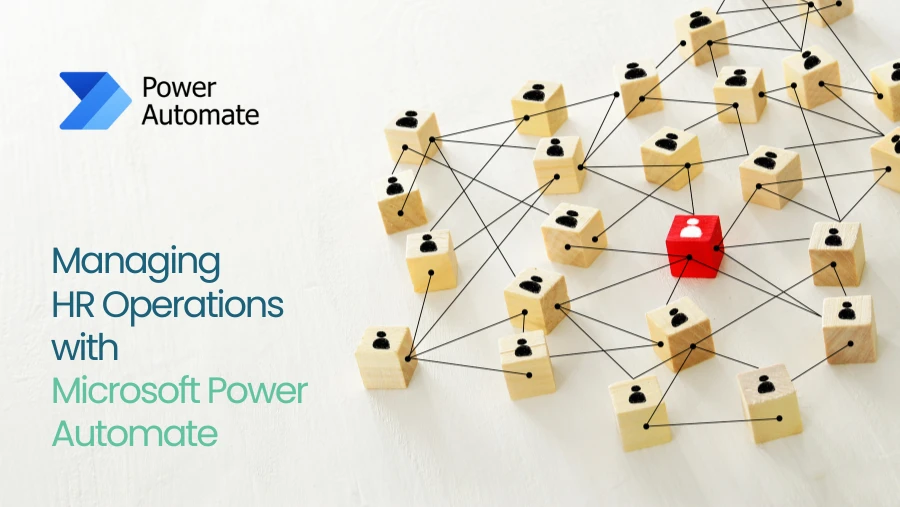Since Microsoft Dynamics ERP and CRM released, the demand on its solution increased. Most companies use these tools to manage their inventory, finance, orders, employees, documents and customer related issues. These allows the company to move more flexible. To fully experience the benefits that Microsoft Dynamics offers, here are the ways on how to integrate ERP and CRM.
First, you need ERP and CRM systems. When these systems are set, access your business metrics such as order entry, order volume, number of sales, returns volume, calls for order and order workload. Start collecting the figures on assessment and identify the requirements of CRM and ERP integration system. If you are receiving large number of negative concerns like complaints, order return, you should consider integrating both Microsoft Dynamics solution.
Next, if your company is incapable of creating development plan, you can find reputable company solutions from Microsoft that can offer you the service according to your requirements and technical suitability. It shall be able to automate up to your most complicated business process and assist you in managing your functions. Integrating the company’s contacts, connections, billings, shipping information should be encoded on the system. The CRM will maintain the record of the customer’s sales and support while ERP will store confidential information such as billing, shipping information and so on. You can synchronize the address information between these systems according to your requirements.
Fourth step is to duplicate the ERP and CRM systems create from previous step into a new ERP/CRM systems. This process should be done to make sure that the sales recorded in CRM matches with the orders from the ERP system as well as the inventory. This will track the all orders that made sales or ended into return order. Next, create your own standard way of making quotation and forecasting tools to be implemented on your new management system. Managing order is important especially when users need to update order’s quotes or forecasts. Also, you need to create a repository of purchased products which you will relate to the invoices and orders within the ERP system. Lastly, customize the ERP and CRM system based on your business requirements. Verify the system then deliver it to end users.
There are four important aspects that you need to consider when integrating with CRM and ERP which are sales orders or the system of both negative and positive quotations, sales, orders and invoices; customer data such as names, address, contact information, their engagement with the company, invoices and bills; track customer’s entitled for warranties like support, repairs and replacement and; integration of overall system to manage sales reports and planning.
To experience all the benefits of Microsoft Dynamics ERP and CRM, you need to know the proper and steps by steps to integrate your business with it. If you are not capable of doing the process, it is advisable to hire expert or support from Microsoft to make sure that everything is properly accomplished. Before delivering it to your end-users, test the software first.