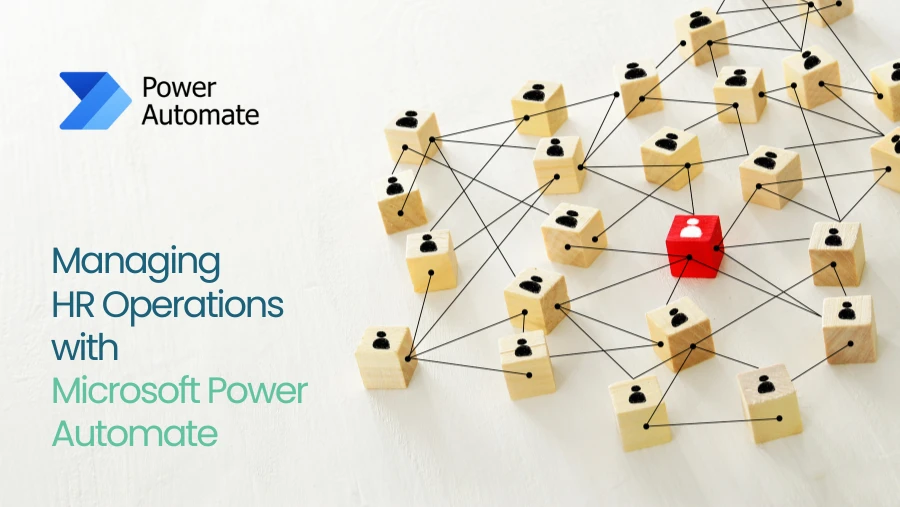The importance of data-driven insights for gaining a competitive edge in the modern business world is well known. In this blog by Microsoft Power PI implementation experts at Business Experts Gulf, we’ll go over the steps to take using Power BI’s data analytics features to gain those kinds of insights. Above all else, we will provide you with a detailed plan for how to put it into action.
What Makes Microsoft Power BI Critical for Success?
- Strong business intelligence (BI) solutions are likely to be in high demand as companies continue to produce massive amounts of data.
- The cloud-based business intelligence (BI) product from Microsoft, Power BI, has quickly become the industry standard, giving customers access to robust features for data visualization, reporting, and analytics.
- The adaptability, ease of use, and strong data modelling skills have made Microsoft Power BI very popular in the past few years.
The best Power BI implementation specialists at Business Experts Gulf have compiled a detailed guide to help you overcome any obstacles you may encounter during the implementation process.
Using Power BI: A Step-by-Step Guide with Recommended Practices
Adopting Power BI requires careful planning, implementation, and monitoring, so be sure to include all three in your adoption strategy. You can easily manage an implementation process if you know what to expect and follow the best practices. One example is the four-step process that Microsoft says must be followed while deploying Power BI.
Steps to Implement Power BI at Your Company
We recommend a different approach to implementing Power BI, one that involves seven distinct stages and their respective sets of tasks.
Step 1: Obtaining Licenses and Establishing Baselines
Acquiring the required Power BI licenses and establishing the infrastructure constitute the initial steps of the trip. This includes deciding whether you want to use Power BI on-premises or in the cloud and then getting the licenses that are right for your organization.
It is advised to carry out the following activities during this stage:
Evaluate a license:
Research the Microsoft 365 subscriptions, in particular, to find out whether licenses for Power BI are already part of the existing licenses for the company. Understand the respective benefits and limitations of various Power BI licenses—from Power BI Free to Power BI Pro to Power BI Premium.
Obtaining Licenses:
Think about buying the appropriate licenses directly from Microsoft if your organization has none or needs more Power BI licenses than those that have been allocated. Consider the organizational need, budget size, and anticipated usage of Power BI while exploring various license options.
Setup and Configuration:
After the licenses have been procured, they should be distributed within the firm and to the relevant individuals or departments concerned. It is thus ensured that only people who should get access to Power BI will use it in association with their job description.
After you verify that you have the correct licenses, start setting up and configuring Power BI. This involves making a Power BI workplace and data sources, aesthetics unless stated otherwise, and security settings. Coordinates the management policy and regulations on data access in Power BI, sharing, and collaborating on the use of support and datasets.
Note that it is much easier to proceed with the implementation process in a later phase, considering that a good foundation is established at this step.
Stage 2: Defining Business Needs And Types of Applications
What do you need to have within a position, or what do you want your company to drive from Power BI? Look into the interdependencies present between different systems and map out your data sources that will feed into Power BI. Here, self-service BI comes to the fore and allows users to create their own reports and visualizations to foster agility and speed in the insight-gathering process.
Also, the mock-ups of the reports are to be created in order to record the requirements for data cuts, filters, and visualization; it will pave the way for the rest of the stages.
This plan is a kind of representation of what managed self-service business intelligence is all about when it comes to the symbiosis of user agency with IT oversight. The second one allows operations to empower businesses to maximize data assets.
Step 3: Data Modeling
Once you feel like you have a solid understanding of what the company needs, you move on to the next step: creating the Power BI data model. Steps in this process include creating a data structure that works for you, mapping out the relationships in your data, and incorporating metrics that represent your key performance indicators.
More attention at this stage with respect to the accuracy of the data generates the correct data analysis, which would be reliable. Stakeholders, analysts, and developers must harmoniously collaborate to revise the models according to inputs and demands.
Robust data models enable organizations to make an investment in building:
Cost-efficient data models associated with Power BI empower data-driven decision-making.
STEP 4: Data Visualization
One of the excellent things about Power BI is the vast number of visualization options available. These tools enable you to transform your data easily and quickly into a visual representation. Find out how to use Power BI’s pre-made visualizations and templates, including customizing and making them fit your company’s needs with your additions or combinations. Therefore, to effectively engage your audience with the insights, this step will deal with integrating the data model and selected visuals.
Step 5: Report Testing
Make sure you thoroughly test reports and dashboards before they are released to end users. The Power BI deployment pipeline is a very helpful tool, which considerably makes the testing experience very good and fast. It does this by providing specialized settings where the correctness of data, operation of interactive elements, and compatibility with the device/screen resolution are tested. In a nutshell, comprehensive testing can ensure a problem-free user experience and instil confidence in the insights given by Power BI.
Step 6: Publishing and Sharing within the Organization
It’s time to share your reports and dashboard with the people who can benefit the most. Share reports broadly within your organization or externally with the flexible publishing options provided via Power BI without compromising sensitive data. Set up proper user access levels and permissions so that the correct people get access to the insights at the correct time.
Step 7: Putting It All Together and Always Getting Better
Therefore, give users the training and support they need to become proficient with Power BI and encourage them to use it for their daily decision-making. If you want to make your reports and dashboards better all the time, ask your users for feedback.
Conclusion
Organizations seeking to unleash the value of their data will greatly benefit from implementing value BI because of its numerous capabilities, but for it to work, the implementation process needs careful planning, execution, and ongoing management. For a seamless rollout, it is essential to find a reliable development partner who can implement the solution. With the assistance of professionals at Business Experts Gulf, your company can make the most of Power BI.