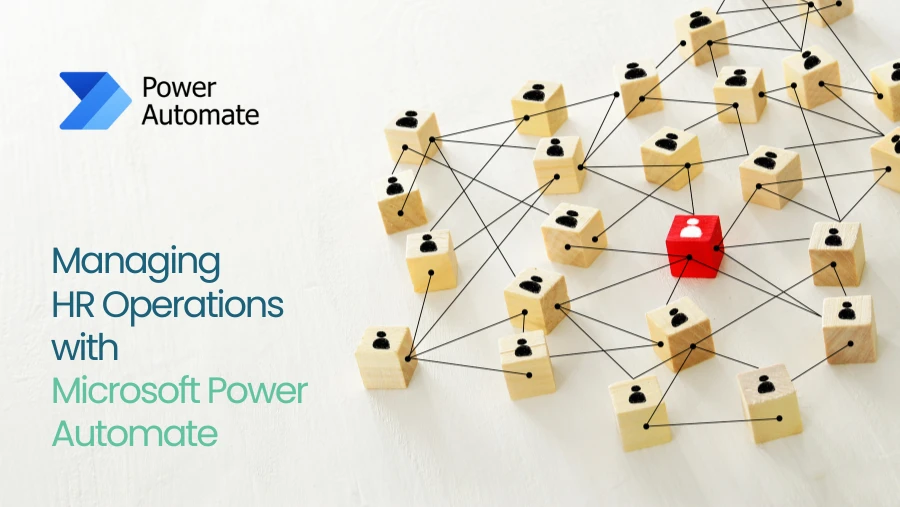In today’s fast-paced work environment, the ability to adapt and evolve is crucial. One of the most significant shifts happening now is the transition from being a task executor to becoming a leader who delegates and oversees tasks. This transformation is being driven by advanced AI tools like Microsoft 365 Copilot, which are designed to enhance productivity and empower individuals across various departments. In this article, we’ll explore how Copilot can help you develop a leadership mindset and transform your approach to work.
The Evolution of Work with Microsoft 365 Copilot
The traditional workplace is undergoing a significant transformation, thanks to the integration of AI and automation tools. Microsoft 365 Copilot is at the forefront of this change, offering features that streamline tasks, improve efficiency, and enable employees to focus on strategic decision-making. By leveraging Copilot, individuals can move beyond merely executing tasks to taking on leadership roles that involve delegating, validating, and improving work processes.
Empowering Different Departments with Copilot
Human Resources
In the HR department, Copilot can automate repetitive tasks such as scheduling interviews, managing employee data, and generating reports. For instance, Copilot Actions can handle routine administrative tasks, freeing up HR professionals to focus on more strategic initiatives like talent development and employee engagement. This shift allows HR leaders to spend more time on activities that drive organizational growth and employee satisfaction.
Marketing
Marketing teams can benefit immensely from Copilot’s capabilities. Copilot can generate content ideas, draft marketing materials, and analyze campaign performance. By delegating these tasks to Copilot, marketers can concentrate on developing creative strategies and engaging with their audience. Additionally, Copilot’s ability to provide real-time insights and data analysis helps marketing leaders make informed decisions that enhance campaign effectiveness.
Sales
Sales departments can leverage Copilot to manage customer interactions, prepare sales reports, and forecast trends. Copilot can automate follow-up emails, schedule meetings, and analyze sales data, allowing sales professionals to focus on building relationships and closing deals. This not only improves efficiency but also empowers sales leaders to develop more effective sales strategies and drive revenue growth.
IT
In the IT department, Copilot can assist with system monitoring, troubleshooting, and automating routine maintenance tasks. By handling these technical tasks, Copilot enables IT professionals to focus on more complex projects and strategic planning. This shift allows IT leaders to innovate and implement new technologies that enhance the organization’s overall IT infrastructure.
Key Features of Microsoft 365 Copilot
Copilot Actions
One of the standout features of Microsoft 365 Copilot is Copilot Actions, which allows users to automate everyday tasks with simple prompts. For example, you can ask Copilot to summarize action items from a meeting, prepare agendas, or generate reports. This feature not only saves time but also ensures that important tasks are completed accurately and efficiently.
Copilot in Teams
Copilot in Teams enhances collaboration by providing real-time language interpretation, meeting recaps, and answering questions based on visual content. This feature is particularly useful for global teams, as it breaks down language barriers and ensures that everyone is on the same page. By facilitating seamless communication, Copilot in Teams empowers leaders to manage their teams more effectively.
Copilot Pages
Copilot Pages is a collaborative canvas that allows users to create and share interactive content, from flow charts to code blocks. This feature is ideal for project management, as it enables teams to visualize workflows, track progress, and collaborate in real-time. By providing a centralized platform for collaboration, Copilot Pages helps leaders keep their teams organized and focused on their goals.
Data Governance
Microsoft 365 Copilot also includes enhanced data governance features that ensure data integrity and compliance. These features provide leaders with the tools they need to manage data securely and make informed decisions based on accurate information. By prioritizing data governance, Copilot helps organizations maintain trust and transparency with their stakeholders.
Transforming Your Work Mindset
Delegation
One of the key aspects of developing a leadership mindset is learning how to delegate tasks effectively. With Copilot, you can delegate routine tasks and focus on strategic decision-making. For example, instead of spending hours on data entry or report generation, you can ask Copilot to handle these tasks while you concentrate on developing new business strategies or improving team performance.
Validation
While delegation is important, it’s equally crucial to validate and refine Copilot’s outputs to ensure quality and accuracy. By reviewing Copilot’s suggestions and making necessary adjustments, you can maintain high standards and achieve better results. This process of validation not only improves the quality of work but also helps you develop a critical eye for detail, which is an essential skill for any leader.
Leadership
Developing a leadership mindset involves more than just delegating tasks; it requires a proactive approach to managing projects and teams. With Copilot, you can take on a more strategic role by focusing on long-term goals and driving innovation. By leveraging Copilot’s capabilities, you can lead your team more effectively, inspire creativity, and foster a culture of continuous improvement.
Real-Life Success Stories
Many organizations have successfully integrated Copilot into their workflows, resulting in significant improvements in productivity and efficiency. For example, a marketing agency used Copilot to automate content creation and campaign analysis, allowing their team to focus on developing creative strategies. As a result, they saw a 30% increase in campaign effectiveness and a 20% reduction in time spent on administrative tasks.
Similarly, a sales team implemented Copilot to manage customer interactions and generate sales reports. This allowed their sales professionals to spend more time building relationships with clients and closing deals. The team reported a 25% increase in sales and a 15% improvement in customer satisfaction.
These success stories highlight the transformative impact of Copilot on various departments and demonstrate how it can help individuals develop a leadership mindset.
Conclusion
In conclusion, Microsoft 365 Copilot is a powerful tool that can help you transition from being a doer to a leader. By automating routine tasks, providing real-time insights, and enhancing collaboration, Copilot empowers you to focus on strategic decision-making and drive organizational growth. Embracing Copilot’s capabilities can help you develop a leadership mindset, improve productivity, and achieve better results in your professional endeavors.