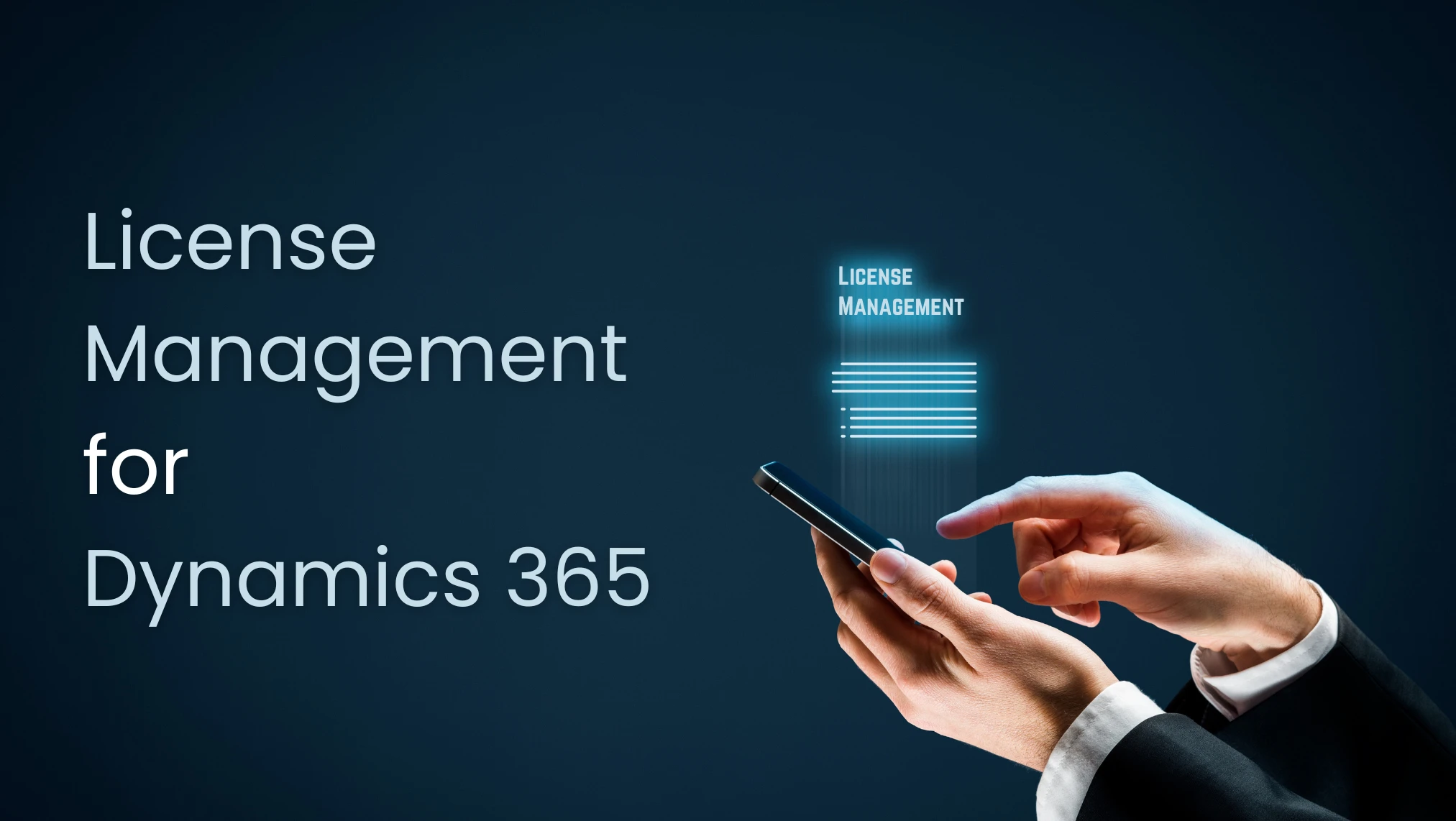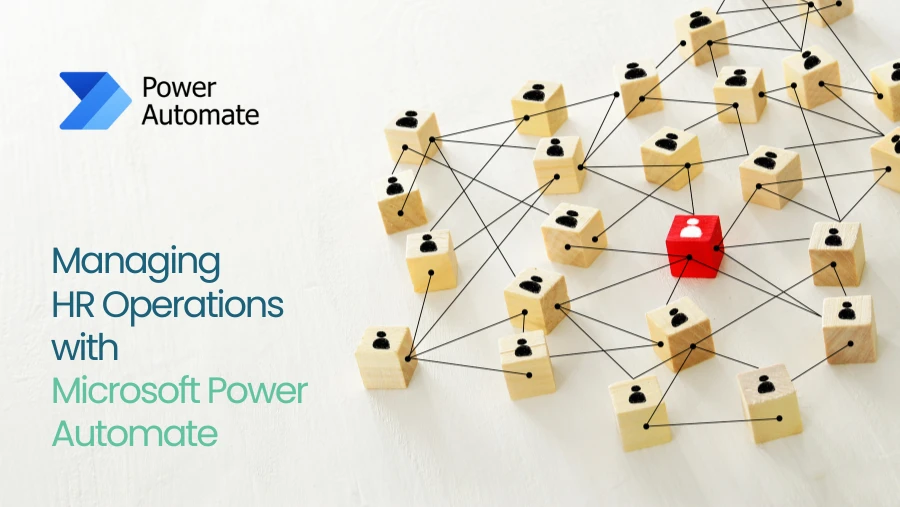Microsoft Dynamics 365 Sales is constantly expanding and with this expansion, there are a multitude of capabilities that are released to support sellers. Monthly releases that are jam-packed with innovations help to reinforce these capabilities. These capabilities can empower administrative personnel across any organization. The introduction of a new overview page, which will include sophisticated search functionalities and feature notifications, is expected to ease the process of adopting new features and put them at the sellers’ fingertips in a more expedient manner.
Configuring the administrative settings for Dynamics 365 Sales
As we live in a world where budgets are tight and sales teams have high expectations regarding the ways in which technology can produce value, we want to ensure that there are endless opportunities to make the most of the asset that you have purchased. Many times, we come across possibilities that are not taken advantage of, which are features that have the potential to dramatically improve the sales process. This is typically because administrators are unaware of the availability of these features. The redesigned overview page, which includes a powerful search tool, makes it easier for administrators to get started in a shorter amount of time.
The upgraded experience of the overview page
The provision of effective tools to administrators is of the utmost importance. When administrators make use of the newly implemented overview page experience, they are able to enjoy the following instant benefits:
- Through the use of the integrated search tool, administrators are able to rapidly discover certain settings, minimizing the amount of time spent navigating and increasing their efficiency.
- The user-friendly search functionality makes the learning curve easier for new administrators, which in turn reduces the amount of time and money spent on training.
- It is now possible to receive notifications regarding newly added features and configurations on the overview page. This ensures that administrators are always informed of the most recent upgrades, allowing them to make full use of the platform’s capacity to evolve.
- This upgrade not only improves functionality, but it also increases user happiness by providing a more user-friendly interface and making it easier to obtain information. This, in turn, contributes to an administrative experience that is both more enjoyable and more productive.
Also Read: Adapting to change with Microsoft Dynamics 365 Sales
Activating the newly added overview page in your bespoke application
It is even possible to apply this update to custom applications in addition to the basic version of Sales Hub. The following steps need to be taken in order to enable this new overview page within your custom app:
- To access the Power Apps site, sign in.
- Choose Applications from the navigation window on the left.
- Click on the application, and then click on Edit.
- While you are on the page where you are editing the custom app, navigate to the navigation section. From there, select New Page after hovering over the group name for which you want to create the site map item.
- Within the dialog box labeled “New page,” choose an option that corresponds to the requirements you have. Through the use of a URL, we are now adding the site map item.
- Choose the next option.
- Please enter the following URL information along with a title that is appropriate: /main.aspx?pagetype=control&controlName=MscrmControls.FieldControls.CCFadminsettings
- Choose the Add option.
- Save and publish the app that you created.
Your custom app now includes the site map entry that you requested.
Increase productivity and operational efficiency
The implementation of the new overview page in Dynamics 365 Sales represents a big step forward in terms of the exploitation of the platform and the efficiency of administrative administration. By implementing this upgrade, navigation will be simplified, and it will be simpler to access a variety of functions. An improvement in the day-to-day management of the platform, as well as a contribution to smoother operations and a more efficient utilization of its capabilities, will result from this adjustment, which has an easy yet effective approach.
Understanding and embracing the future of sales administration with Dynamics 365
In light of the ongoing development of Dynamics 365 Sales, this update demonstrates a dedication to the concept of user-centric design and the continual implementation of improvements. It is anticipated that Dynamics 365 Sales will become more user-friendly and powerful than it has ever been before as a result of the simplification of navigation and enhancement of feature discovery. In the future, this will mean that maintaining the platform will involve less handling complexity and more focusing on maximizing potential. This is a positive development for administrators.