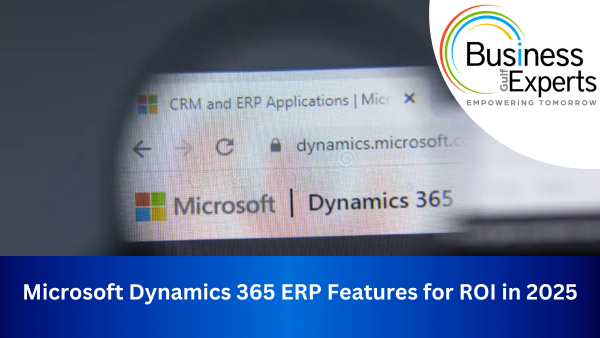The term “sustainability” is often overused. It’s a pressing matter that needs immediate attention from every part of society, including the corporate realm. Organizations require effective and dependable instruments to monitor and control their environmental effects as environmental reporting standards and laws change. Microsoft Dynamics 365 Business Central now includes new sustainability capabilities.
How will it assist businesses in controlling environmental effects?
With the new features, businesses will be able to monitor and control their environmental impact by keeping tabs on their greenhouse gas (GHG) emissions and drawing the right conclusions.
The tools for sustainability in Dynamics 365 Business Central will assist businesses in staying up-to-date with standards and best practices while also empowering them to generate a positive impact on the environment. Greenhouse gas (GHG) emissions can be monitored and reported using sustainability journals and in-built calculation algorithms.
Additionally, the new Chart of Sustainability Accounts will allow businesses to easily and transparently manage and evaluate their emission data.
The three emission scopes outlined by the ESG standard are at the center of the first iteration’s solution, which centers on greenhouse gas emissions. Whether you prefer to manually enter known data or use the built-in methods for computing emissions footprints, this tool makes it easy to gather emission data via sustainability journals.
About The Sustainability Accounts Chart
To begin cataloging emissions data, a basic structured list is created using the Chart of Sustainability Accounts. It serves as an all-encompassing structure for classifying and organizing these accounts according to their properties, like scope or other classifications.
The layout is similar to a standard chart of accounts, but it is tailored to capture sustainability-related metrics and data within a company. Each account is usually given a unique identifier or number for easier reference and tracking.
Typical sustainability parameters that are included include energy use, trash output, greenhouse gas emissions, and others. Account Categories and Subcategories provide users the freedom to specify the system’s behavior by choosing specific emissions to track, as well as emission factors, formulas, and other such settings.
For the sustainability feature to function properly, the Chart of Sustainability Accounts must be in place to provide for the organization-wide monitoring, assessment, and administration of sustainability-related metrics and data.
About Journals on Sustainability
The purpose of Sustainability Journals in Business Central is to provide a standardized method for documenting and monitoring an organization’s progress toward sustainability goals. Users who have the relevant data can manually enter emissions into the journal if they so desire. Alternatively, users can use the built-in formulas to precisely compute emissions for different sorts of sources and accounts, even without this data.
The Sustainability Ledger is updated whenever a post is made in the Sustainability Journal. Users have the same level of flexibility as with other journal types when it comes to using different batches and templates with customized setups. If they want to maintain sustainability data efficiently, they can choose between standard journals or recurring journals.
Entries on Sustainability
Emissions data is organized in the Sustainability Ledger in accordance with the Sustainability Accounts Chart. All important data is recorded in the Sustainability Entries when the user uploads to the Sustainability Journal. Users can utilize dimensions in the same way as other entries across Microsoft Dynamics 365 Business Central, and the Sustainability Setup Business Central can control posting to these entries according to specific restrictions, ensuring that data is categorized and reported accurately. The Sustainability Setup allows for configuration of sustainability parameters, enabling businesses to align their reporting practices with environmental goals and regulatory requirements. Sustainability entries provide the basis for all reporting, and several pre-configured reports for monitoring and tracking emissions are already available in Microsoft Dynamics 365 Business Central allowing businesses to monitor their environmental impact and stay compliant.
Conclusion
Tools for Sustainability in Dynamics 365 Business Central can help businesses, with a fundamental framework, develop sustainability solutions tailored to certain industries for the betterment of the environment.