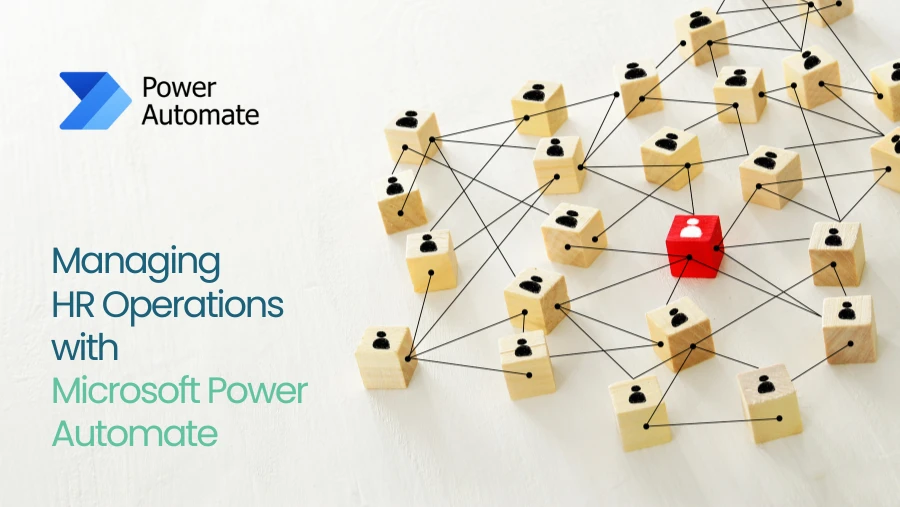In an environment of customer service competition where the number of transactions is growing with customers’ high expectations, the formation of an efficient and effective testing strategy is a good idea. Dynamics 365 Customer Service offers powerful tools to enhance the clients’ relationships, but they need to run faultlessly. It is here where the Copilot testing plan building is useful.
Recognizing the Value of Copilot for Business
Firstly, Understanding the role of Copilot in the customer service before delving into the testing strategy. The copilot works as a service agent who assists customer service reps with such tasks as data search on the knowledge base, drafting emails, and summary customer conversations. With Copilot’s consolidation, handle times will become shorter and response quality will improve leading to higher customer satisfaction.
Benefits of Success Metrics
The assessment of Copilot’s effectiveness can only be achieved by determining the criteria and indicators that represent its specific features and outcomes. These indicators may be, for instance.
Time Efficiency
This measure refers to calculating how much time the agents will save while using Copilot as compared to traditional ways. Our primary metric for evaluating the effectiveness of Copilot in reducing workflows is the actual time taken before and after the use of this tool.
Relevancy and Helpfulness of the Answers
This metric assesses the quality of Copilot’s responses by classifying them as relevant and useful respectively. It recognizes the variations of effectiveness and follows a comprehensive evaluation paradigm, from the completely inappropriate to the helpful.
Agent Satisfaction and Ease of Operation
User experience is a very critical feature in the process of acceptance and completion. Using agent satisfaction, along with ease of use feedback, businesses can untangle the usability of Copilot and figure out any problems and areas for improvement.
Impact on Customer Satisfaction
Tracking the metric of customer satisfaction with Copilot allows us to assess the impact of Copilot on the total customer experience directly. The association of Copilot usage and satisfaction level variation, allows businesses to measure its effectiveness in dealing with client communication and issue resolution.
Return on Investment
The ROI of integrating Copilot should be measured to validate its application and find its value proposition. Following the cost-benefit analysis calculate Copilot’s return on investment (ROI) and hence invest wisely in its usage and optimization.
Developing a Testing Plan
Identifying the success metrics, it’s necessary now to write a test plan that covers all functions of Copilot and its integration with Dynamics 365 Customer Service.
Start with a Pilot
Launching the Copilot project as a test pilot or an initial phase during actual production ensures that an accurate evaluation of its functionality will be made. Organizations can validate Copilot’s performance in the real world by letting it interact with real agents and customers. This method makes it possible to get hands-on feedback and make changes based on the real situation.
Gradual Rollout for Monitoring
A staged introduction of Copilot capabilities allows organizations to carefully track the results and the feedback during the introductory period. Rather than deploying Copilot across the whole customer service operation in one go, starting with a limited-scale implementation gives us a better opportunity to tackle any challenging or unexpected situations in the early phases of our Copilot deployment. Along with this, it brings in the scope for the improvement cycles drawn from the observed results.
Understanding Copilot’s Role
It should be noted that Copilot is an aid to customer service agents and not a self-driving system that eliminates human expertise. Although Copilot can greatly increase agent productivity and efficiency, there are circumstances where there is no alternative for human intervention and expertise when dealing with complex inquiries or matters.
Categorization of Copilot Features
Copilot types can be categorized into two groups, whether they depend on the knowledge base or not. Some features work independently of the knowledge base, while others utilise it for response generation and other assistance. The primary purpose of this categorization is to decide on the starting point of Copilot implementation and set the right expectations about its strengths and limitations.
Starting with Low-Risk Features
It is recommended to begin the Copilot implementation with features that do not largely rely on a knowledge base; the summarization feature, for example. These features are usually low-risk and have few additional change management processes required, they are hence perfect for the initial adoption. Organizations can slowly introduce Copilot with less complicated tasks to gain experience with this functionality and then expand its usage as confidence grows.
Implementing the Testing Strategy
Pilot Phase
Arrange for a trial phase involving highly proficient employees who can furnish detailed comments about Copilot’s operation without disrupting normal call centre operations.
Documentation and Feedback
Document the results of the pilot program and poll agents to see what areas need improvement.
Continuous Optimization
To ensure that content generation is accurate for that continuously optimize Copilot based on feedback and performance metrics. By enhancing the quality of the knowledge base article.
Deployment in Production
The Copilot has undergone thorough testing and optimisation. The last step is remaining that deploy it in production mode and leverage its native capabilities. Through this, it is easy to enhance customer service operations.
Accepting the Future of Customer Service
Businesses should take advantage of such tools to keep ahead of the competition by offering high standards of customer service in this AI era. Through developing and deploying an effective testing strategy, enterprises will be able to achieve Copilot smooth integration and top-notch performance in Dynamics 365 Customer Service, which will result in more efficiency and high customer satisfaction.
Conclusion
We start our journey of implementing Copilot in Dynamics 365 Customer Service with a well-laid-out testing strategy, that prioritizes systematized evaluations, user feedback, and multiple iterations for optimization. Through utilizing AI-based tools in their customer service operations, organizations will be moving to a higher level of excellence.