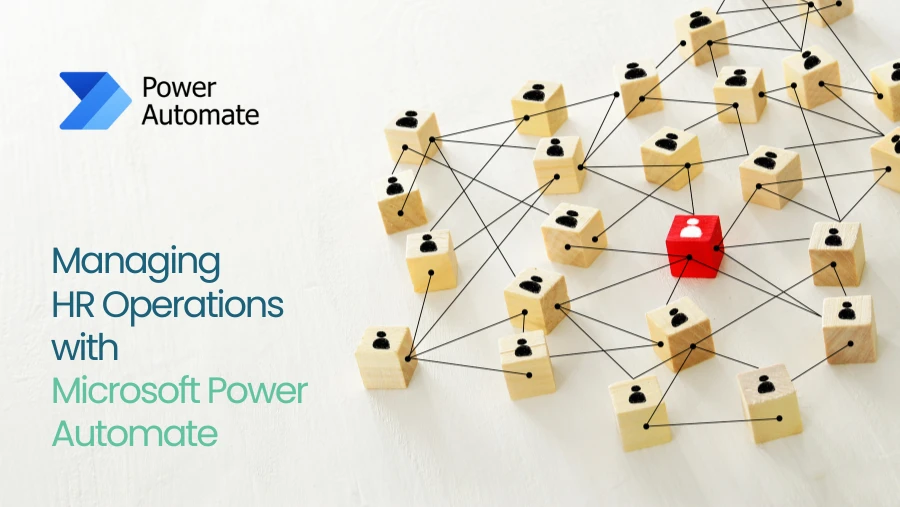Regardless of the size of your company, the proper choice of business management software can make all the difference. Microsoft Dynamics 365 Business Central, the cloud-based business management software, has changed the way businesses are managed for the better.
Microsoft Business Central is not only extremely easy to use; it also provides a range of features for use by every single department that can exist in a company in the retail sector.
With its intuitiveness, it is able to fulfil all the specific needs that a growing company has.
How Can You Put Business Central to Work for Your Retail Company?
A company has to go through several steps to get Microsoft Dynamics 365 Business Central implemented. It all starts by selecting a trustworthy and experienced Dynamics 365 implementation partner with a history of successful previous implementations.
Follow these steps below to put Microsoft Business Central to work for your company:
Define Your Needs
The first thing is an assessment of your current systems. Identify those sources of dissatisfaction or friction that make operations go awry. The key thing is to make sure that the Business Central installation actually improves your operations and brings innovation to your business.
Set Goals
Set clear goals regarding the results you want to achieve with Business Central. This is crucial in a bid to act as a guide towards implementation. Be succinct and concise when stating whether the goals are to increase financial transparency, improve customer service, or make inventory more accurate.
Plan and Prepare
The probability of a successful installation of Business Central can be increased by preparing for the same in advance. Your partner needs to establish a timeline, specify resources, and create a plan for how the project will be completed.
Data Migration
The two main characteristics of data are integrity and consistency, so the process has to be performed very carefully.
Configuration and Setup
Get retail-centric Business Central. Dashboards, reports, and workflows are tailored uniquely to you.
Extensive Testing
The system should be checked thoroughly for any issues or gaps. Do the needful to resolve them before going live
Go Live with Your Events Live and Support Extended
Make use of the post-system go-live ongoing support that is extended by your partner.
Do get in touch with a Microsoft Certified Partner like BEMEA for a successful implementation of Business Central in your retail business.
Problems That Business Central Solves for Retailers
Microsoft Dynamics 365 Business Central has helped retailers with a wide range of complex issues. It comes in use for:
- With Inventory Management Microsft Business Central, businesses can track the state of the stock, be able to reorder automatically and get predictive insight that will help avoid overstocking and extra costs.
- Projecting future sales becomes easy using powerful analytics and reporting tools. The retailers will be able to gauge their past sales and forecast the trend for future sales so that they can make effective sales plans accordingly.
- Managing relationships with customers becomes simple with Business Central. Customer relationship management integration allows interaction tracking, customer base segmentation, and personalized marketing—all to drive a better customer experience.
It further automated processes from suppliers through to customers, with such features as automated ordering, shipment tracking, and supplier performance analytics.
Conclusion
Business Central provides functionality that helps a retail organization create the needed balance in inventory, make sales predictions, reach out to customers, and embed efficiency in supply chain activities. Businesses dealing with end consumers might find it very useful to use Business Central for their operations to streamline activities and increase their customer base.