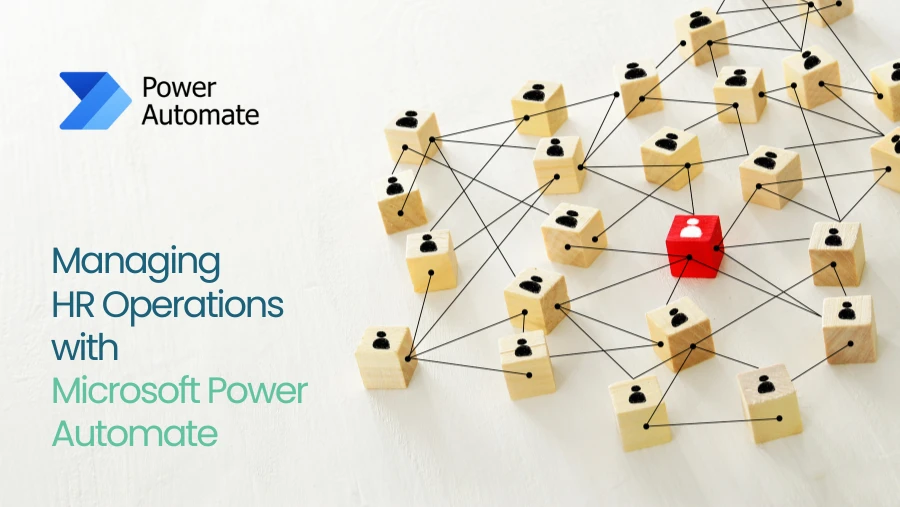Moving from Salesforce to Dynamics 365 represents a major shift for any company and entails more than transitioning software. It involves ensuring seamless migration of customer data and daily functions to the new platform. Many businesses opt for Dynamics 365 due to its integration with Microsoft applications such as Outlook and Teams, promising enhanced customization options and potential cost savings.
Transitioning successfully involves planning and preparing data while providing training to your team to ensure operations.
Why move from Salesforce to Dynamics 365?
Many companies migrate from using Salesforce to adopting Dynamics 365 for many reasons:
- If your team is already using Microsoft software, such as Excel or Outlook, and collaborating on Teams regularly, shifting to Dynamics 365 can simplify your workflow. Integration is smooth and eliminates the requirement for tools or complicated workarounds.
- Every company’s operations differ from one another. Dynamics 365 provides the flexibility for businesses to adjust workflows according to their requirements while automating tasks and customizing functions to suit their work style.
- Dynamics 365 offers reporting tools that leverage AI technology and seamlessly integrate with Power BI to empower businesses in making decisions based on data analysis.
- Some individuals perceive Dynamics 365 as having a user interface that is easier to navigate and integrate within teams compared to Salesforce.
Migration from Salesforce to Dynamics 365

When transitioning between systems, it’s not just about moving data; it’s also crucial to ensure that everything functions seamlessly according to your business requirements.
Timeline Preparation
Begin by evaluating your existing Salesforce configuration to determine which data and operations should be transferred to Dynamics 365 also establish a timeline and assign resources to facilitate a transition.
Data Cleansing
Prior to moving your Salesforce data to a system or platform, it’s important to clean up the data by getting rid of any duplicate records. This step will help ensure that only accurate and valuable information is transferred during the migration process.
Data Mapping/Data Grouping
Salesforce and Dynamics 365 have data formats; hence, it’s crucial to align the fields to maintain consistency and prevent any data discrepancies or omissions.
Exporting and Importing
After you have completed mapping everything out accurately and thoroughly, begin the process of transferring the data either using migration tools or with expert assistance to guarantee precision.
Integration Process
If your company depends on applications or connections within Salesforce for operations to run smoothly, make sure to establish configurations in Dynamics 365. This process could entail the creation of APIs and the implementation of workflows and automation features.
Validate and Verify Migrated Data
Ensure that the data is accurate and reliable. After transferring everything, going over and double-checking the data for any losses or mapping errors that may have occurred during the process is crucial. You can run test scenarios to detect any problems before making everything live.
User Training for Dynamics 365
Make sure to offer training sessions and instructional materials for your team to easily and effectively get acquainted with Dynamics 365 software, as a trained team guarantees a seamless switchover process.
Post-Migration Analysis
After the migration process is complete, observe how the system is performing and collect feedback from users. Make changes to enhance workflows and overall efficiency.
Challenges involved in the Migration Process
Shifting to Dynamics 365 offers advantages; however, the transition may pose obstacles to consider and address effectively.
- Migrating data between Salesforce and Dynamics 365 can be challenging due to their data storage methods; precise mapping and thorough verification are essential to maintain accuracy.
- If you have made customizations in Salesforce, systemize them from scratch in the Dynamics 365 platform, although it might require effort to accomplish this task smoothly and seamlessly.
- Employees might be hesitant about changes in the workplace. Offering training and continuous support can help make the transition smoother and encourage more people to embrace it.
- When moving from apps in Salesforce systems to using them on the Dynamics 365 platform, some changes will need to be made to the way they are integrated. Professional assistance can expedite this process.
- Using any software can cause a slowdown in work processes but with proper preparation and training beforehand, along with a smooth implementation plan, it can reduce any interruptions that may occur.
Benefits of Dynamics 365 Compared to Salesforce
Choosing the right CRM is a significant decision, and although both Dynamics 365 and Salesforce are market leaders, Dynamics 365 has a number of advantages, particularly for organizations already invested in Microsoft solutions. Here’s why:
Integration with Microsoft Ecosystem
If your organization is dependent on Outlook, Excel, Teams, or Power BI, Dynamics 365 natively integrates, meaning collaboration is effortless without additional plugins or workarounds.
More Powerful Data Analysis & AI Insights
Microsoft leads in decision-making powered by data through its built-in AI and robust analytics capabilities that help businesses detect patterns, anticipate customer needs, and streamline sales methods better.
More Personalization & Versatility
No two businesses are alike, and Dynamics 365 is more flexible than Salesforce. From personalized dashboards to seasoned workflows, you can customize the platform without being too dependent on third-party add-ons.
All-in-One Business Suite (Beyond CRM)
Unlike Salesforce, which is CRM-centric, Dynamics 365 integrates CRM and ERP, touching on finance, supply chain, HR, and operations providing businesses with an all-in-one management solution.
Built-in Power Platform for Automation & Custom Apps
With Power Automate, Power Apps, and Power BI, businesses can automate business processes, create custom applications, and create real-time insights all within the Microsoft platform.
Industry-Specific Solutions
Dynamics 365 includes pre-configured industry solutions for the healthcare, retail, manufacturing, and finance industries, which limit the amount of large-scale third-party customizations.
Dynamics 365 goes beyond being a CRM system

Microsoft Dynamics 365 is a smart cloud based business application that combines CRM with ERP. It covers sales, customer service, marketing, financial, supply chain and operations processes of a business and helps in managing them effectively. The difference with traditional CRMs is that Dynamics 365 brings data from across different departments together and offers AI generated suggestions for better performance, customer relationships and business development.
In addition to being a customer relationship management (CRM) system, Dynamics 365 serves as a business solution that integrates departments.
- Efficiently handle sales tasks by managing leads effectively, tracking customer interactions, and successfully closing deals.
- Improve customer service by utilizing AI-generated data for customer assistance.
- Launch promotions to attract customers and create opportunities for sales leads.
- Optimizing schedules for field service teams to enhance on-site efficiency and productivity.
- Handle transactions. Oversee daily operations in Finance & Operations.
- Fine-tuning the management of the supply chain by making logistics more efficient and improving how we track inventory and handle procurement.
Here are some of the Dynamics 365 Tools that may be useful to your Business.
Dynamics 365 Finance and Operations
Dynamics 365 Supply Chain Management
Dynamics 365 Project Operations
Moving from Salesforce to Dynamics 365 takes planning, but the long-term benefits make it worth the effort. With better Microsoft integration, cost savings, and improved analytics, it’s a great choice for businesses. Following a clear migration plan and preparing your team well can ensure a smooth transition. Partnering with BEMEA, an official Microsoft Dynamics 365 partner in the UAE, can make the process even easier.
Frequently Asked Questions
- How long does the transition take?
The duration depends on the complexity of your data. Some migrations take a week, while others may take months.
- Can I move all my data?
Yes! However, cleaning up duplicate or irrelevant files beforehand ensures a smoother transfer.
- Do I need special tools for migration?
Yes, using migration tools or expert services ensures accuracy and efficiency.
- Is training necessary for my team?
Absolutely. Training helps employees adapt quickly and reduces downtime.
- Is Dynamics 365 more cost-effective than Salesforce?
Yes, especially for businesses in the UAE. Dynamics 365 offers flexible pricing, allowing you to pay only for the features you need.