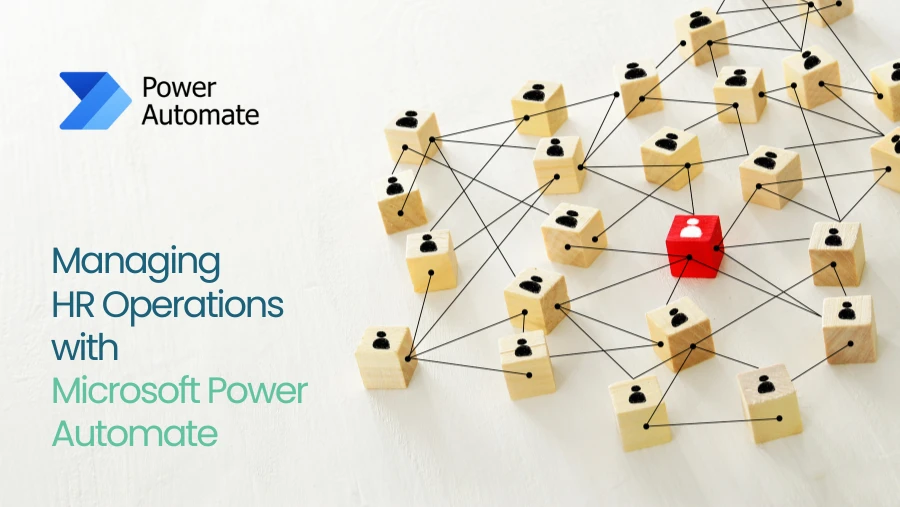A full-cycle ERP solution, Dynamics 365 Business Central, helps streamline various business processes. One area in which it really excels is fixed asset management. Today, let’s find out how you can manage your fixed assets efficiently using Dynamics 365 Business Central.
Fixed Assets Types
All businesses have to invest in some fixed assets. like:
- Buildings and Facilities
- Computer Equipment and Software (used for business only)
- Furniture and Fixtures
- Machinery
- Vehicles (used for business only)
Important Features for Fixed Asset Management
- To record the acquiring of new assets, including details about the purchase, cost, and the method of depreciation.
- Automatic calculation of depreciation using methods like straight-line, declining balance, or units of production.
- Maintenance activity, cost, and planned repairs for every asset.
- Disposal of assets should be managed and could include calculating gain or loss.
- Detailed reporting on asset values, depreciation expenses, and asset utilization.
How Can You Make Your Fixed Asset Accounting Better?
In order to have reliable financial reports and effective management, fixed asset accounting has to be improved.
Points to consider to improve your fixed asset accounting process:
- Make sure to factor in all expenses when you’re making a purchase or building something.
- Establish a policy for the capitalization of fixed assets.
- Use the expected service life of an asset to determine the useful life for depreciation purposes.
- Reassess the estimated usable lifetimes of assets routinely.
- For precise tracking, make sure to maintain thorough records of asset depreciation.
- After major occurrences, think about the possibility of asset impairment.
- The new lease accounting requirements may cause some adjustments, therefore it’s important to stay updated.
Points to avoid in fixed asset accounting:
- The price of a fixed asset plus any associated expenses, such as shipping or sales tax.
- When reporting financials, use depreciable lifetimes that are based entirely on IRS regulations.
- Put asset impairment ahead of changes in use or service.
- Lease accounting allows you to automatically depreciate leased assets over their useful lives.
- When maintaining tabs on fixed assets, disregard the necessity of preserving insurance records.
- Keep in mind that superior financial decision-making and compliance with accounting standards are guaranteed by precise fixed asset accounting.
Benefits of Dynamics 365 Business Central for Fixed Asset Management
- All these assets’ respective calculations are taken care of with proper data consistency, which reduces errors and manual efforts.
- Accounting standards, tax rules, and so on are followed by built-in features and reporting capabilities.
- Real-time data on the value of assets, depreciation, and cost of maintenance are accessible for better decisions
- It proves to be the tool with which processes are streamlined, paperwork reduced, and asset management efficiency increased.
- The application is scalable to fit businesses of size, from the smallest start-up all the way to large enterprise companies.
Setting up Fixed Asset Management in Dynamics 365 Business Central
- Categories of assets, Methods of depreciation and other applicable settings.
- Recording details for the existing assets within your business including date acquired, cost, and method of depreciation.
- Depreciation and servicing.
Reporting Use inbuilt reports to track asset values, depreciation expenses, and other crucial measures
Conclusion
Dynamics 365 Business Central can prove to be a highly useful tool in efficiently and accurately handling fixed assets. This is because of the features that are incorporated into the system, focusing on ways in which you can make processes streamlined, comply, and in return, make the most informed decisions ever.