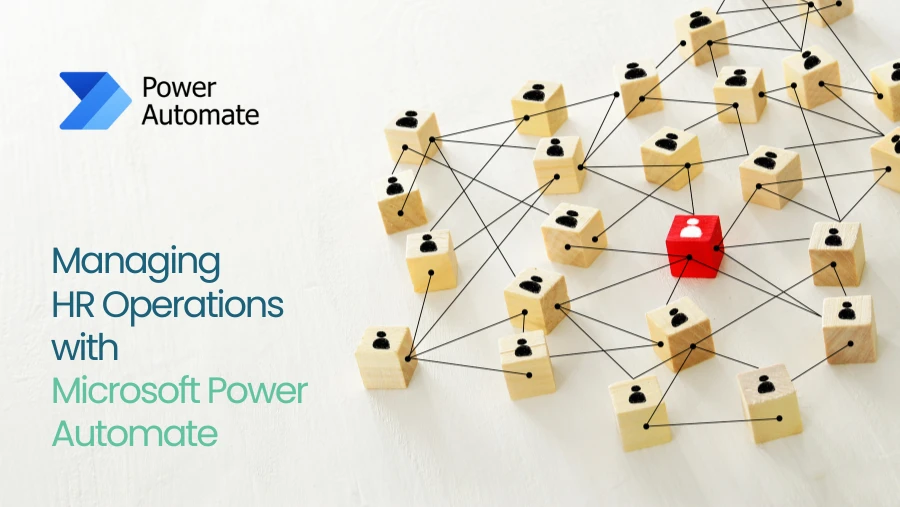Mircosoft announced that the Dynamics 365 Implementation Portal will now offer a new project onboarding function. Through its guidance from the beginning to the end and the provision of insightful advice, the portal facilitates the effective deployment of Dynamics 365 projects. Start by creating your implementation project in the portal; the new onboarding process makes this simple.
How Onboarding Wizard Help Your Business?
More User Friendly, Much More Faster
Practical interfaces get rid of technological obstacles. Whatever your technical experience, the onboarding wizard’s simple and user-friendly UI is intended to make the process accessible. It functions as a kind of virtual assistant, providing prompts and explicit instructions at every stage of project production.
Projects are Immediately Usable
Your Dynamics 365 implementation project becomes immediately available after the onboarding process is finished, which facilitates cooperation and guarantees stakeholders quick access to project resources.
Safety of Automated Data Protection
The onboarding wizard initiates an approval process if the implementation project is aimed at a tenant different from the one you are logged in to. Before information, including the client name and telemetry insights, is made available, two reviewers for the targeted tenant must both approve the request. Building client trust, this automated review procedure guarantees adherence to data protection laws.
Get Ready for successful Dynamics 365 implementations
Microsoft’s Success by Design methodical approach to a successful cloud implementation serves as the foundation for the Dynamics 365 Implementation Portal. For planning, developing, and implementing your new Dynamics 365 solution, Success by Design offers detailed instructions.
Conclusion
The Dynamics 365 onboarding wizard is a key step toward a successful deployment. Through the creation of your implementation projects, review facilitation, and relevant insight provision, the Implementation Portal and the onboarding wizard enable your company to confidently and efficiently use Dynamics 365 to its fullest extent.