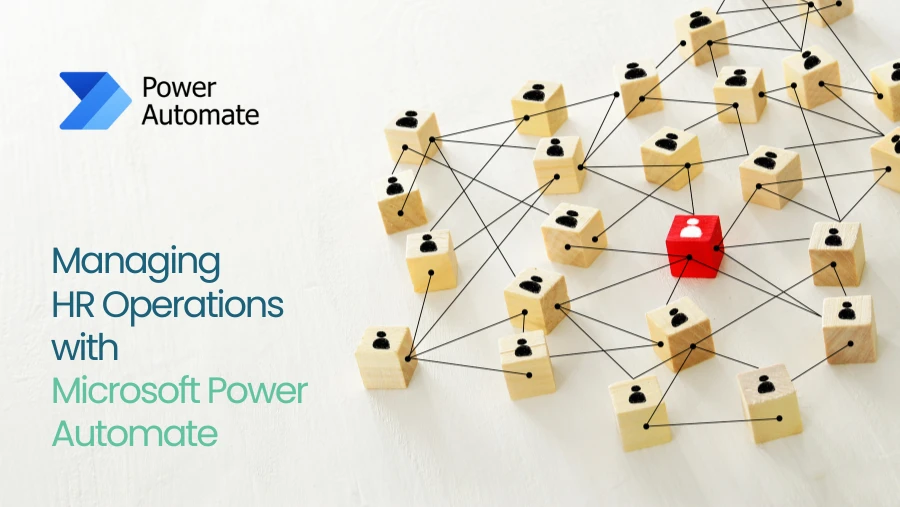If you want to increase your customers’ preference and loyalty, you need to provide them with outstanding service, and for that, you need to streamline your Dynamics 365 Field Service processes empowered with the new features of Microsoft Copilot.
The new Microsoft Copilot features now help service managers and technicians easily locate the information they need to fix issues correctly the first time and keep customers informed with the new features for Microsoft Copilot in Dynamics 365 Field Service.
Go Seamless with Microsoft Dynamics 365
By adding Microsoft Dynamics 365 Remote Assist to Microsoft Teams and making it possible for data to flow smoothly between Dynamics 365 Field Service, finance, and operations apps as well as Microsoft 365, application silos will be broken down and continuous flow will be made easier.
Modernize the process of managing work orders with cutting-edge AI
Copilot, a new feature accessible to all users as of today, allows field service managers to use natural language within the Dynamics 365 Field Service web interface to retrieve relevant information on work orders.
How does Microsoft Copilot in Dynamics 365 Field Service help businesses?
- Work order details can be retrieved, summarized, and presented in an easily digestible style with the help of Copilot.
- Copilot can search all kinds of records in the Microsoft Dataverse, such as accounts, contacts, opportunities, and more.
- Companies can now tailor the data used by Copilot to create work order summaries in Dynamics 365 Field Service to their exact specifications.
- Copilot in Dynamics 365 Field Service allows a manager to access relevant information, including a summary of the most recent work order, through user interaction. The robust summarizing features of Copilot, which have been introduced in Dynamics 365 Field Service, help streamline internal communications, finance, and customer engagement; reducing human work and preventing vital information from being omitted.
- The new features of the Dynamics 365 Field Service Outlook add-in give field service managers more options than only relying on Copilot to help them create and schedule work orders based on client emails.
- Customers can now have Copilot compose email updates summarizing scheduled work order details or offering suggestions for unscheduled work order next actions.
Using new features in Teams to increase technician efficiency
- Now that the Dynamics 365 Field Service plugin for Microsoft Copilot is available to the public, field service managers and technicians may utilize natural language conversation within the workflow in Teams to access important records from Dataverse, including work orders.
- Now, technicians may leverage this knowledge to ask Copilot to quickly identify answers to product problems by searching through extensive manuals.
- With the new Dynamics 365 Remote Assist capabilities integrated into the Teams workflow, technicians may now easily access remote experts for further assistance when resolving difficulties.
- Using the mixed reality capabilities, technicians and remote experts can annotate and arrow what they see through a technician’s mobile device’s camera during a video conversation, allowing them to pinpoint specific machine parts.
- No matter how the camera pans, these spatial annotations will remain fixed. If you have Dynamics 365 Field Service, you get free access to Dynamics 365 Remote Assist.
Teams for Dynamics 365 Field Service
Users of the Field Service app in Teams for Dynamics 365 Field Service can now share links to work orders that automatically expand to provide key details, further streamlining collaboration among field service managers, technicians, and remote experts in Teams chats, meetings, or channels.
Offering more integrated solutions to introduce efficiency
The connectivity between Dynamics 365 Field Service and Dynamics 365 finance and operations applications is now accessible to the general public. This will help both the frontline and back office departments stay in sync as service deliveries impact financial and inventory systems. Microsoft Dynamics 365 Field Service and Microsoft Dynamics 365 Business Central now have seamless financial and inventory data flow, which is great news for small businesses.
Copilot is designed to make the process of creating and developing ideas and content faster for business users. It also helps them finish tasks and gather insights to figure out what to do next. Copilot is a great tool for making Dynamics 365 Field Service users more productive and efficient. Use the power of Microsoft Copilot with Dynamics 365 Field Service operations to revolutionize your service operations and achieve better efficiency through collaboration and teamwork.