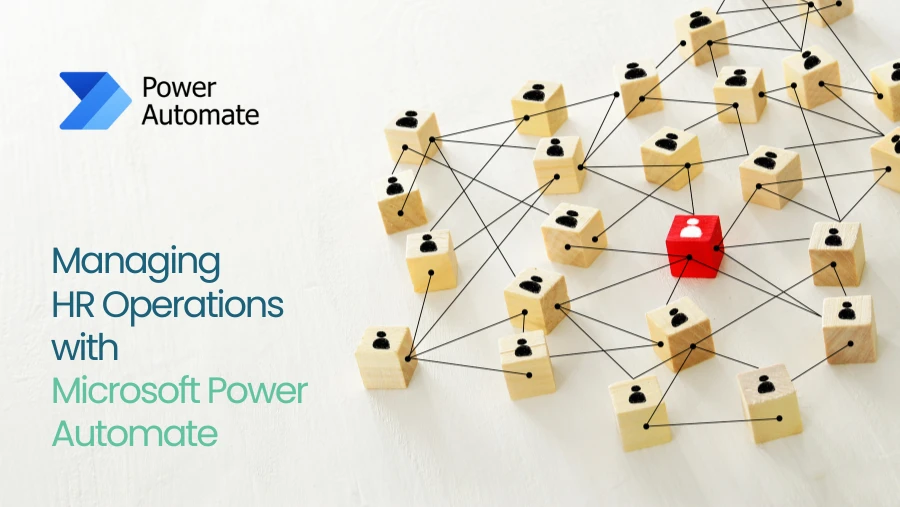Any company that has implemented an ERP wants its software to enable or inspire users. This is to act in the same way they did before they implemented the ERP. It’s time to look more closely at this ERP and what can be done to maximise its benefits.
What Is ERP Configuration?
ERP software comes with a plethora of settings and configurations that must be implemented correctly. These configuration settings generate transaction defaults. They also narrow the number of transactions that can be done desirably. Allowing or disallowing negative inventory is a typical environment. Setting up your initial setup necessitates a great deal of thought and consideration. Some decisions are irreversible.
Most configuration options work together with Microsoft dynamics that don’t seem to be connected. Most configuration options can be changed as the company evolves. You intentionally force users to use more frequent defaults. Make a shift when a less-frequent option is required when a choice sets up a default transaction.
What Is ERP Customisation?
You change the actual programming code from the ERP creator when you configure your ERP. You made the deliberate decision to build an ERP. This is now exclusive to your company and includes the features you find appropriate. Adding timestamps to order changes is an example of customisation you would like. ERP will normally keep track of when and by whom a sales order was made.
When lines are applied to the order or changes are made to the order, you need more time stamps. You’d like to know when a job started and any changes that might have been made. You can use ERP to add a time to date table and build time records as events in sales orders, and production jobs occur.
ERP Failure Risks Associated With Customising
Customising your ERP will fix any flaws identified by your team and build the ideal ERP software that perfectly matches your company’s needs. It is not, however, a simple task to achieve this level of excellence. Someone in your company should be able to write the code. The need to fully comprehend the code in the initial ERP is even more important. Each transaction can flow smoothly and update several tables.
Any transaction is secured by validations and other security measures, ensuring that all of your data is kept in one place and can be retrieved consistently through reports and other production. If you don’t obey such validation rules, you risk corrupting the data entered in a personalised transaction and other data entered before or after the transaction.
One danger to remember is that developers created all ERP systems to have the most up-to-date practices. Granted, some subjectivity is involved here, but customising your ERP can push it away from best practices.
Customisation is also more difficult to keep up with. Further customisation will be needed if the customisation does not satisfy a potential need. Suppose the customisation fails to fulfil the need for which it was created. The ERP developer will not be available to provide on-going help, and you will be forced to fix the customised code yourself.
Your customisation can result in you losing support for your ERP outside the customisation’s specific domain. Any support request is likely to be met with the response, “Your customisation caused the issue, and there is no support.” You’ll be able to get through this immediate objection most of the time, but it will still be a roadblock on your way to a fast solution.
How Can ERP Configuration Alleviate These Risks?
When configuring your ERP, you must always use the native code that your ERP is built on. There’s never a chance that using a configuration tool would void your software license in some way.
The Microsoft dynamics will continue to update and refine your ERP system for years to come. One of the reasons you choose this ERP product is because of the on-going support. Whenever the developers make an update to the ERP, they can upgrade the configuration settings. After a new version of the ERP is released, your customisations will stop working.
In the worst-case scenario, your customisation could cause the entire ERP to shut down. It is due to a code conflict after the new version is released. The ERP creator will always stand behind their entire product, including any configuration settings, since they are a standard ERP component.
Unless your company changes and needs a new configuration to last longer, most configuration settings are made once and last forever. Unless a completely new configuration setting is included in a later version of ERP, you can find yourself with few options over time.
You chose this ERP because it provided your company with some best practices. Setting up the required configurations ensures that the best practices are implemented. There is no reason to believe that any future configuration changes would invalidate those best practices where customisation poses a danger.
Conclusion
Consider switching to a method that doesn’t need customisation if the ERP you’re considering does. If the alternative ERP suits your needs without needing any customisation, it could be a better choice.
Customising ERP software could be the best option for certain companies. If you need to customise to meet your business’s needs and the ROI is there, go ahead and do it.
Spend the time and resources required to customise your company’s configurations properly. It is the closest thing many businesses would ever need to customisation. Your efforts will pay off for both management and users as long as you use the ERP.