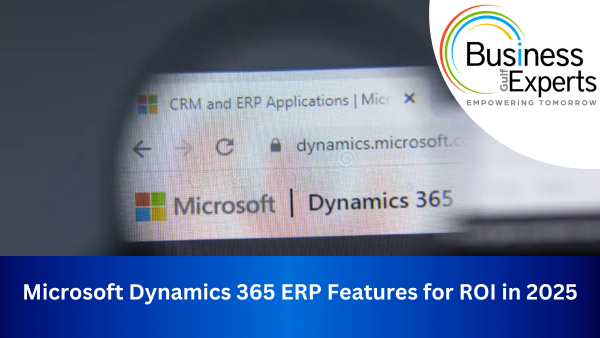Launching of Microsoft Dynamics NAV 2018!
Dynamics NAV 2018 which was made available globally in December last comes with a basket full of enriched developments. The core application and the user experience get augmented in Dynamics NAV 2018 platform. While exploring the new launch, we share some of the highlights:
Dynamics NAV 2018 –What’s New?
Making users more efficient
Set up & Extension Button: This is a single place for settings merely with the click of a button. These new set of options have been added for specific role centers. You can open, manually of through assistance, the set up pages, from the list of actions, for service connections and extensions.
New User Tasks: Reminding you of work to be completed and allows creating tasks. You can create tasks for yourself or assign to others or get assigned from others in your organization. View the outstanding tasks or jobs in hand by taking Cue on the Role Centre Page which can be linked to reports or pages within Dynamics NAV that can be opened by taking action directly.
Bulk Posting: By selecting the documents to post and thereafter choosing Post selected, Orders, invoices and Credit Memos can now be processed at once.
Cancelling or Correcting: Job invoices has been made easier than ever; thanks to the automation of a few steps which hitherto required to complete the entire process. Not any more, you can simply chose the Cancel or Correct actions on a posted Job Invoice to enable creating automatically the credit and create the job planning lines.
Personalization: Your workspace can get a personal touch by performing directly in the web client, for users with suitable permission. The top requested features have been added which also incudes:
o Move, hide or show a field or column on a page
o When scrolling, freeze columns to keep them visible
o Move or hide Cues, Fact boxes or Role Centre Parts
Preview Web Client Report: This feature is now available on all major supported browsers. A new PDF Viewer control displays the report right within your browser and provides a perfect toolbar with functions like in and out zoom, download to file in addition to panning across the report.
Delivering Business Intelligence
The computer Vision API for Microsoft Cognitive Services has provided The Image Analyzer extension that uses powerful image analytics to detect attributes in the images that you generally add to items and contact persons
Contact persons: identify a person’s age or gender
Items: identify attributes like type and color
For example: whether it a furniture or an automobile, or any different colors; black or yellow. Image Analyzer recommends attributes based tags with an assurance. Once enabled, Image Analyzer activates each time you add an image to an item or a contact person. You will observe the attributes; confidence level and details instantly so that you could plan your actions with each attribute suggestion.
Novel and innovative out-of-the box Microsoft Excel report Templates (for example, Income Statement, Trial Balance, Cash Flow statements etc.,) are now being offered. When you choose a template report, it will either open in Excel or Excel Online with an add-in connecting the data to Financials
Armed with the new Power BI reporting control, you can gain awareness to your Power BI reports by making them visible from within the frequently used lists in Dynamics NAV. With this function, you are able to view Power BI reports you select, can interact and filter the reports by selecting records from the associated list page.