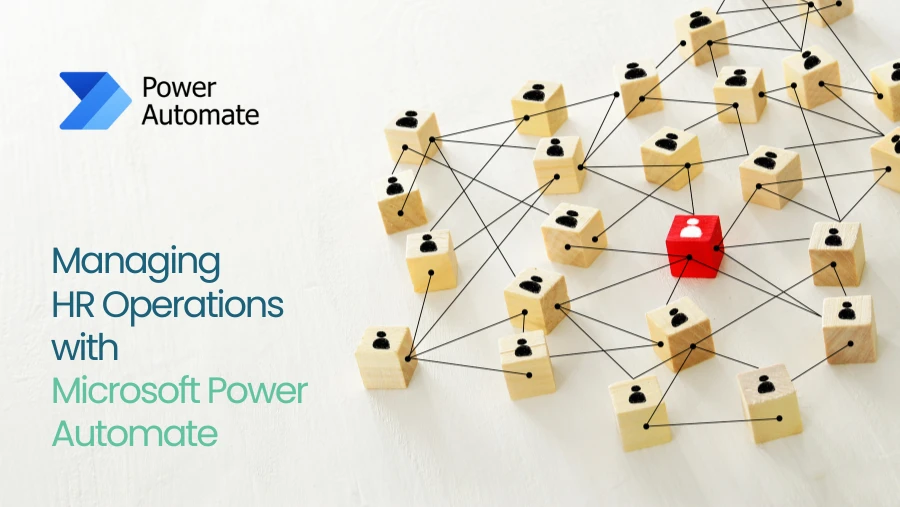Irrespective of the business or industry you work in, every employee’s salary compensation is based on a payroll system. Hr and Payroll Software is mainly used to streamline the payment structure. From automating most manual tasks to taking care of the taxes, payroll software can come in handy in many situations. Further mentioned below are some features that payroll software should possess.

Payroll Software: 9 Key Features
Integrated Accounting
Every payroll software should include integrated accounting. This will not only relieve the accounting department of managing every payroll detail manually but also save time. On top of that, this characteristic can eliminate human error altogether.
Recording Payslips and Files
The software in question should also be able to generate reports like leave summary, salary statements, and benefits. Since it acts as the sole repository of employment documents and records, it can come in handy. The software should also include important features like an organisational chart, employee profile, and so on.
Reporting in Payroll software
With the software, you must be able to customize the report criteria and should be able to take care of the following:
Timesheet reports
Wage and liability audit reports
Balancing audit reports
Form W-2, W-3, 941, 1096
Unemployment wage reports
Other reports and inquiry output forms including email, XML, printed report, and text file
Keeping track of income
The following necessities should be included in the software for easier payment calculation:
Calculation rules
Basic and premium pay
Allocation rules
Tax earnings
FLSA overtime pay
Proper division of work performance or bonus tips
Worker-specific codes
Tax management
Payroll software services are necessary for tax filing and computing. This makes it necessary for it to have the following features to avoid penalties:
Automated quarter-end updates on tax tables
E-media reporting for all states
Pre-tax deductions
Ability to create and transfer files to dedicated tax filing service
Tracking of exemptions and filing status
Employee compensation taxes
Check tax deposit due dates.
Deposition directly in the account
Payrolls software should be able to deposit the payroll directly to the bank. This saves a huge sum of expense in the long run from supplies and processing. The software should also be able to take care of any fraudulent activities related to the employee’s salary.
Customizability
Among all the other features of the software, customizability plays an integral role. You should be able to customize the tables and menus to further efficiently manage payrolls. Screens, reports, and fields should be open to customization. The software should also be able to print logos to attach them to the cheques and reports.
High security
This is of utmost importance since such software always has access to the intricate database of your company. To safeguard information leaks of tax files, payrolls, employee’s personal details, you should ensure that the software comes with password protection features. Ensuring proper security can further avoid any chances of fraud cases.
Streamlining
This is the main function of using payroll software. The worker should be able to get access to printed pay stubs or just the records through the automated generating of the payroll system.
These are some of the features that you should ensure before investing in payroll software. Without these mentioned features, payroll software will be rendered ineffective and come to no use in the company.