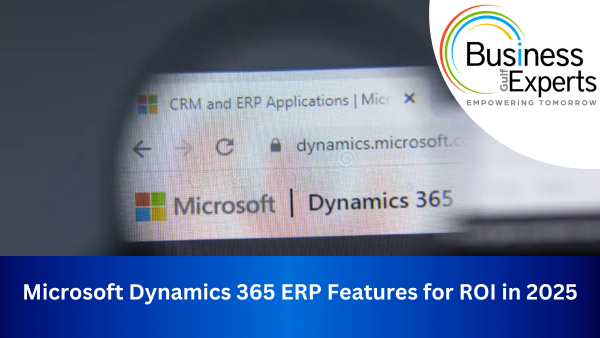The best ERP software system is arguably one of the main infrastructures of any specific manufacturing operation. This can connect each and every function within the organization, providing the needed data for driving the business efficiently, profitably, and productively.
The ERP software can handle customer orders, customer relationship management, plan production, run accounting, manage inventory, and offer comprehensive reporting tools. Every operational activity can be monitored in real-time.

Top 10 steps to choosing the best ERP software
Recognize the Problems You Need To Solve
The ERP can help you to manually transfer your inventory data to the accounting system. This particular solution would be to have a specific system, which integrates seamlessly inventory and accounting, which an ERP can offer.
Get Buy-In From the Key Stakeholders
Key stakeholders and executive management need to be simply motivated to change and to participate in the evaluation process. The cost-benefit analysis undertaken in the first step will be of considerable help to get them on board.
Appoint an Internal Product Champion
One needs to know of appointing the stakeholder and someone who is actually motivated and also excited at the opportunity of playing the pivotal role in the on-boarding of a new ERP system.
Make Sure the System Is “Future Proofed”
ERP is basically known as the core infrastructure and needs to be resilient enough for growing along with the company. Look for a flexible, open, and modular system. This requires playing well with others, for instance, integrating with suppliers for “just in time” (JIT) manufacturing or using EDI to integrate with customers.
Make Sure the System Offers Mobile Access
You will want all the users to be as productive on smartphones as well as tablets as they are on desktops in the office. You will always need to ensure that the system provides the right access.
Make Sure the System Is Easy To Use
ERP system will have an extensive range of users. This is important that an interface be logically structured and intuitive to use. A well-designed interface will result in enhanced employee satisfaction and increased productivity.
Select the Deployment Option Wisely
You might be delivered a specific choice of on-site, cloud, or hybrid deployment solution. Cloud solutions have already matured to a certain point where the advantages far outweigh those of an on-site solution.
Verify the Training and Support Options the Vendor Provides
One needs to train the key personnel throughout the organization. Eventually, they will become the internal trainers as well as support staff.
Select the Vendor Who Understands Your Business
You should not select the vendor who overwhelms you with tech speak while selling the advantages of their solution. You will surely have to work with a skilled and proficient vendor that actually understands the ultimate challenges of manufacturing.
Make Your Decision
When it is about dealing with the best vendor, you will have to ensure that you select a vendor who simply knows the ultimate issues that you are trying to solve. In fact, they can also frame the solution accordingly.
In order to choose the best ERP software, you will have to consider the pointers. Learn more from the expert group at the Business Experts Gulf.